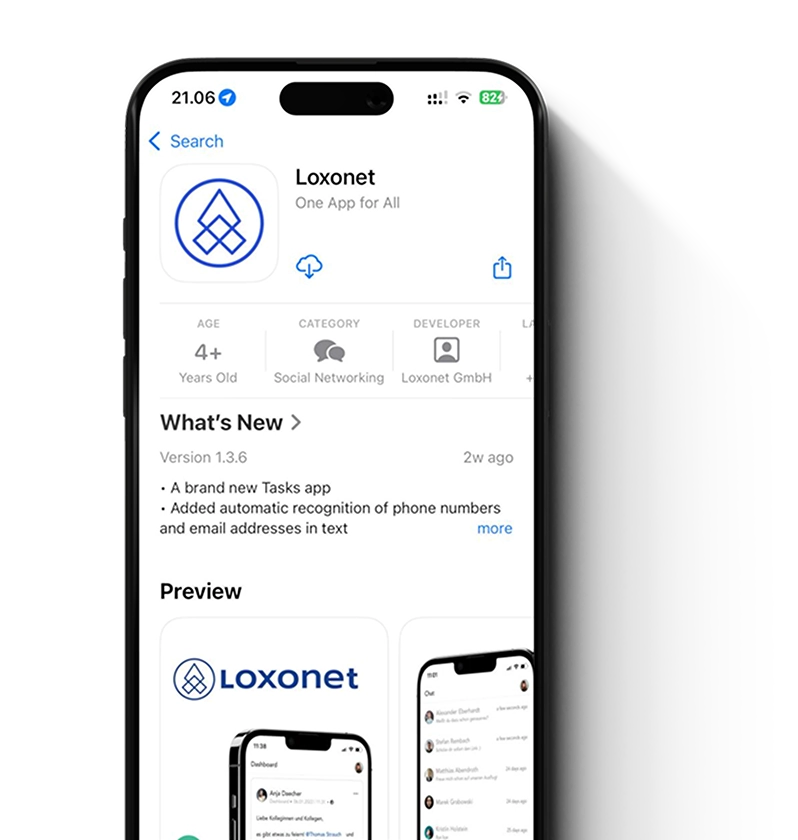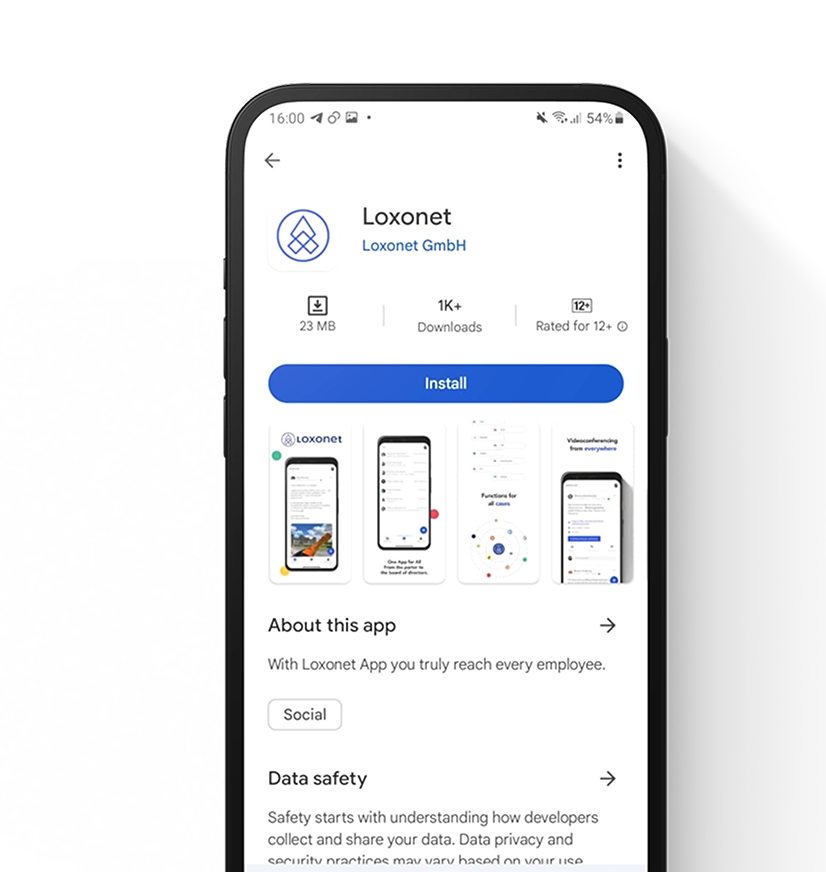Organization
Company Calendar: Synchronize team schedules.
Problem
Unclear appointment coordination in the company.
Missed Events
Important company events, anniversaries, or deadlines are overlooked because they are spread across different systems or not communicated at all. This leads to misunderstandings and low participation.
Loss of Information
Relevant events such as team meetings, survey deadlines, or training sessions do not reach all affected employees. The information gets lost in email overload or is not forwarded in time.
Planning Chaos
Without a central company calendar, scheduling conflicts are inevitable. Coordination between departments and teams becomes complicated and time-consuming.
Solution
Central company calendar for perfect appointment coordination.
All important company events are available at a glance in Loxonet’s social intranet and employee app.
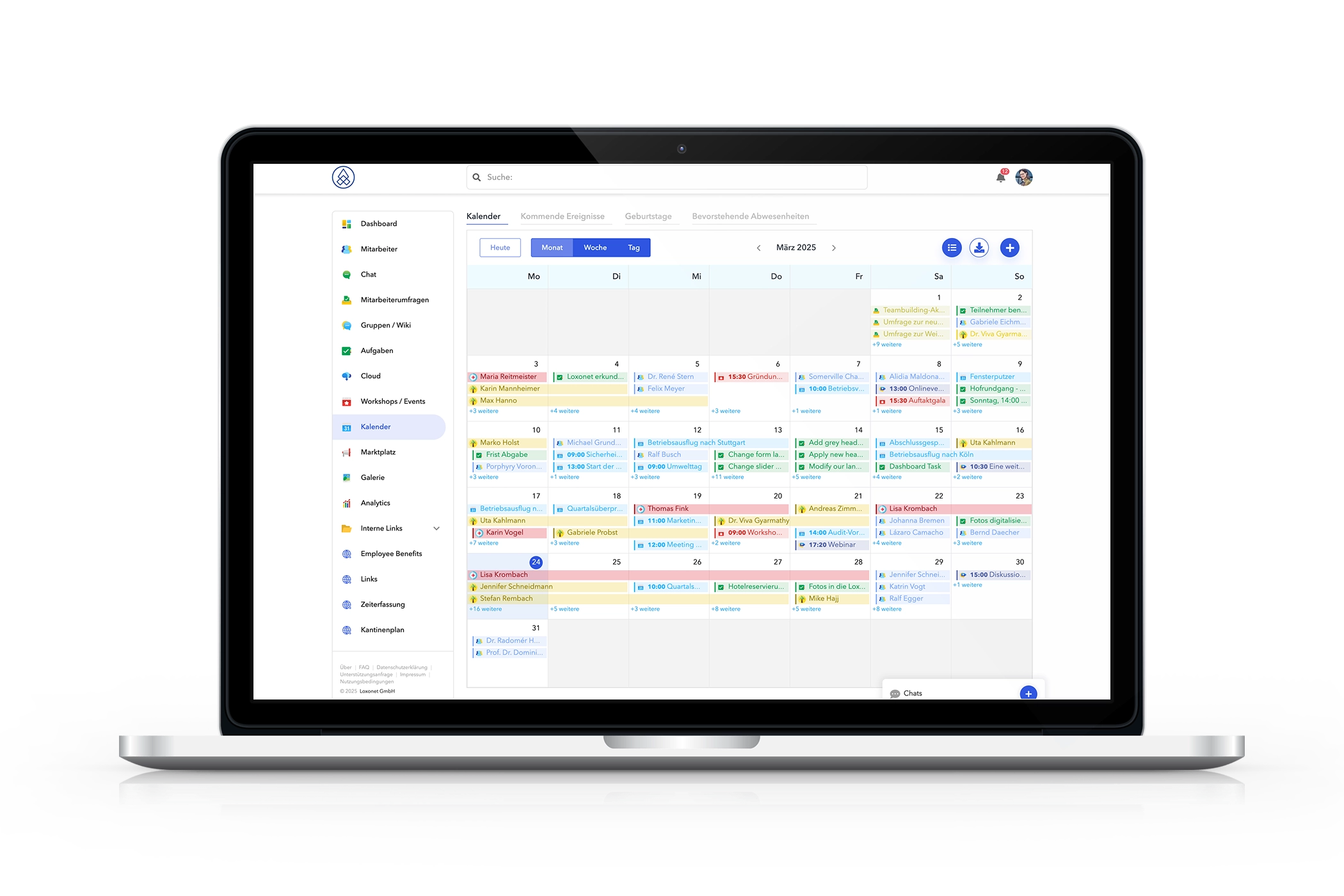
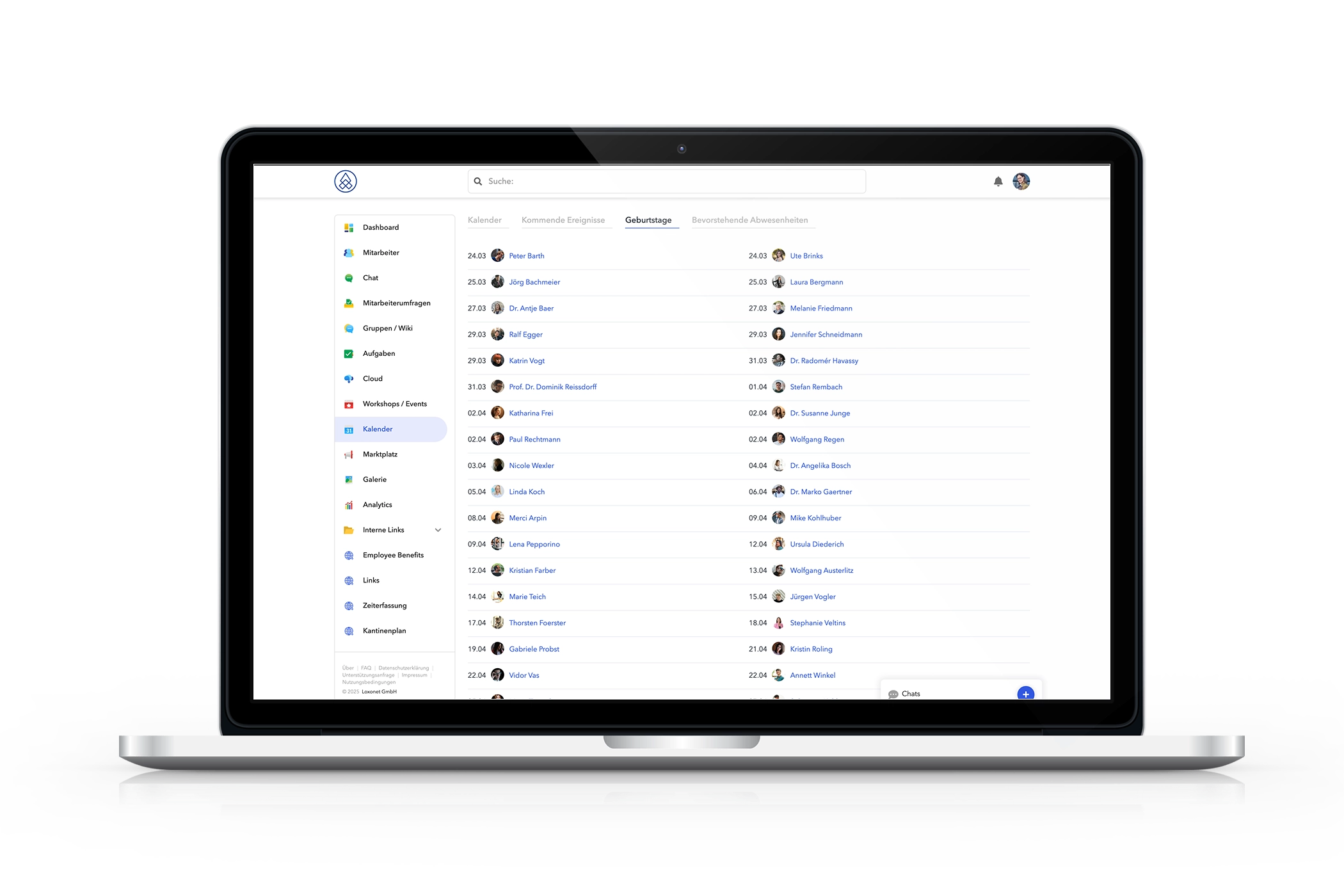
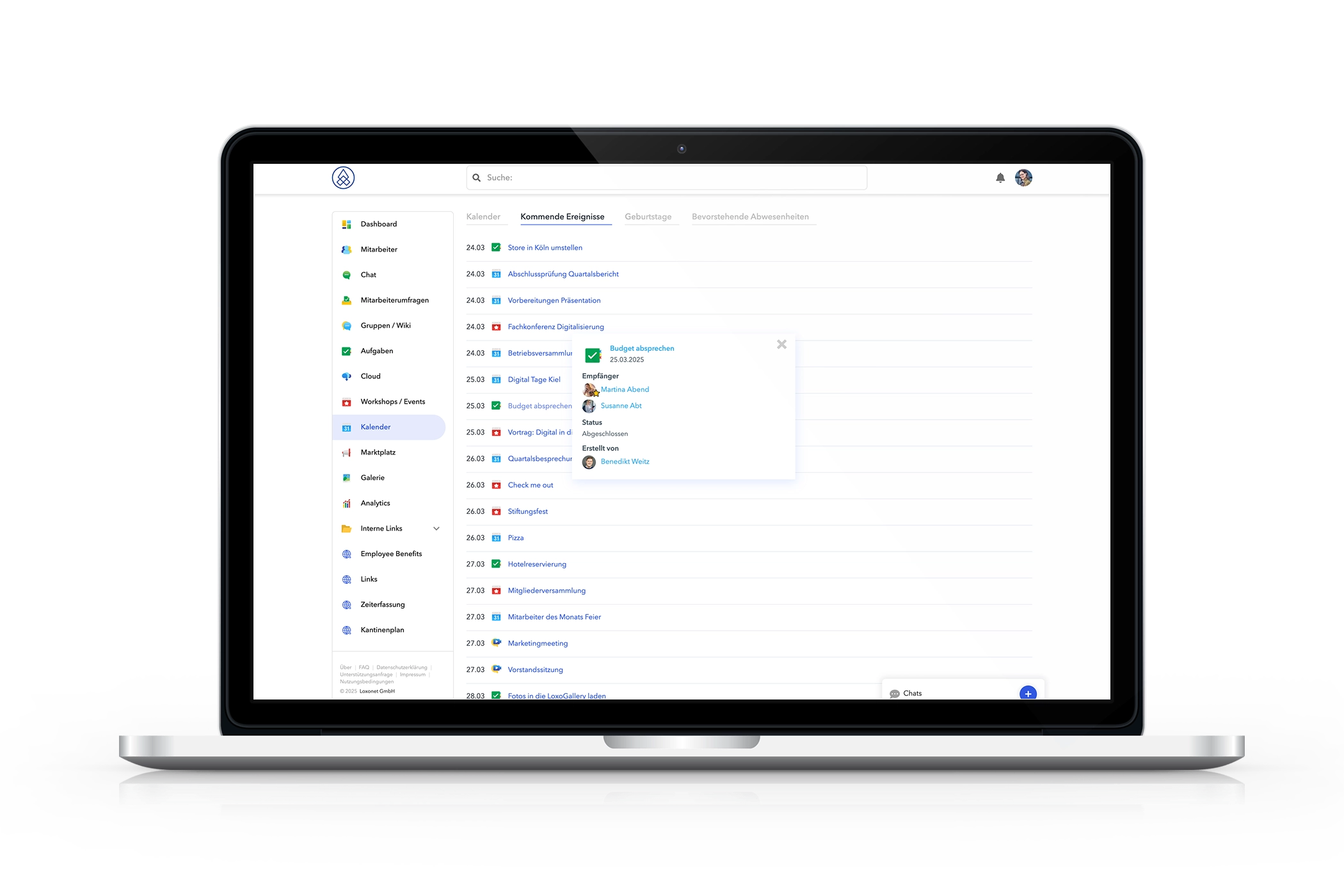
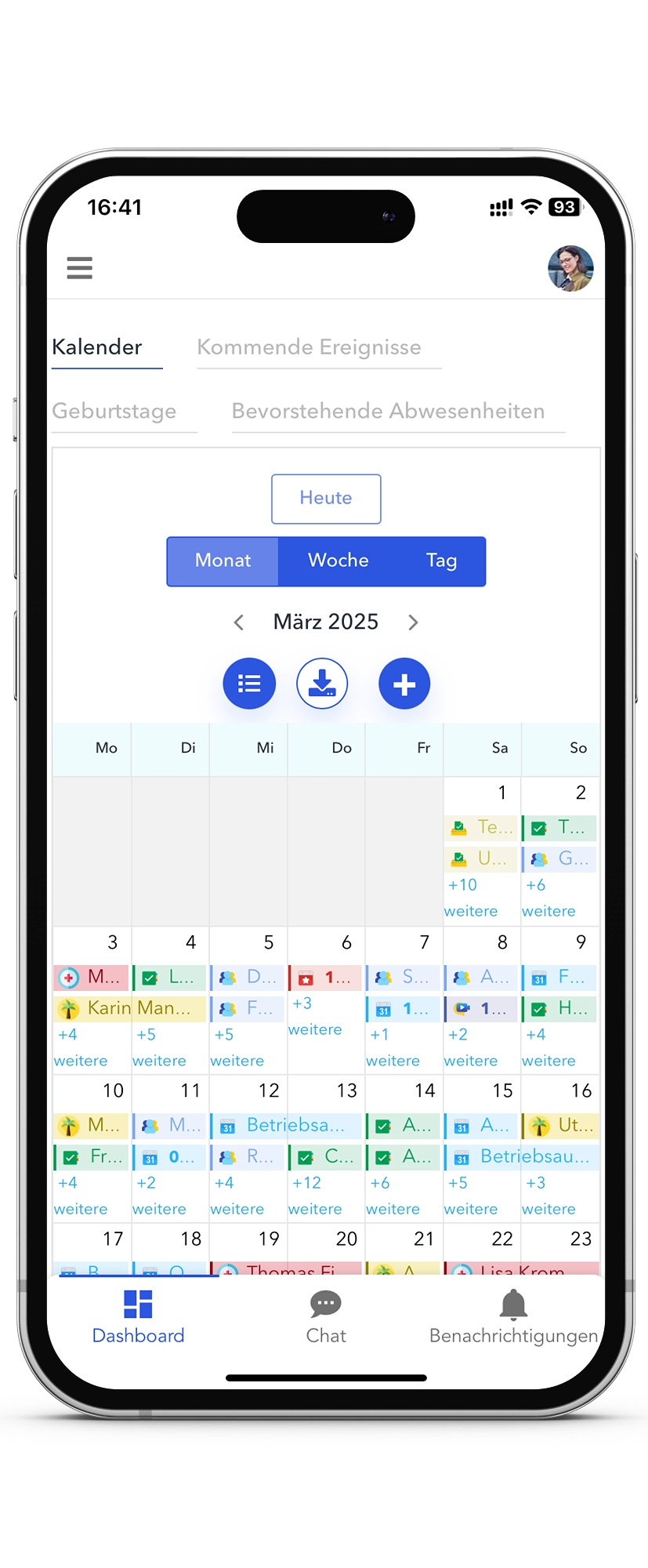
FAQ
Frequently Asked Questions.
Use thematic albums in the image gallery, chronological entries in the timeline, and categorized wiki articles to organize different aspects of your company history.
Absolutely! Long-time employees can share their memories and photos, while everyone can collaboratively maintain and expand the wiki articles on company history.
Through intuitive navigation in the image gallery, timeline, and wiki, new team members can quickly familiarize themselves with the company’s identity and culture.
Yes, by linking wiki articles, image galleries, and timeline entries, you can connect historical developments with current projects and values.
A combination of structured cloud storage, wiki documentation, and a chronological timeline archive creates a robust digital memory for future generations.