How can we help you?
Here in our Help Center you will find all general answers to questions about billing, admin panel, product and much more.
Content
For the user
/Account & Login
/My account
Language
It's very easy to change your language.
Simply click on your picture and select Account Settings .
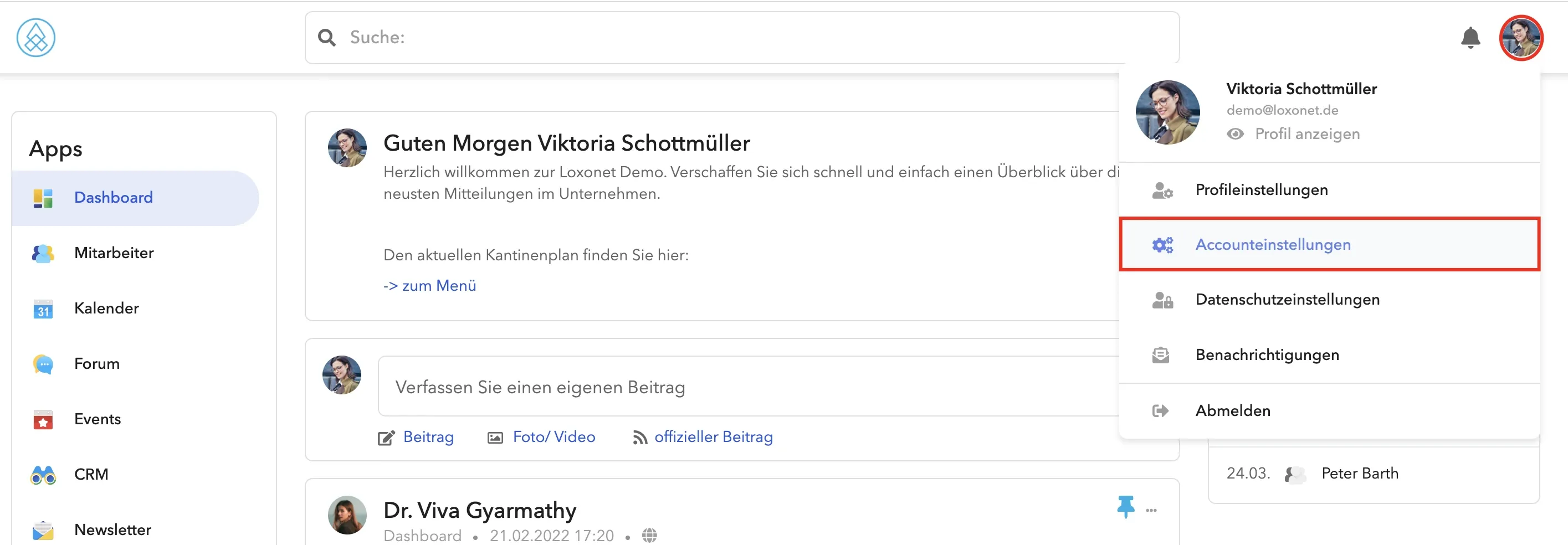
You can select the language in your account settings .
Tap the Language field and select the language you want.
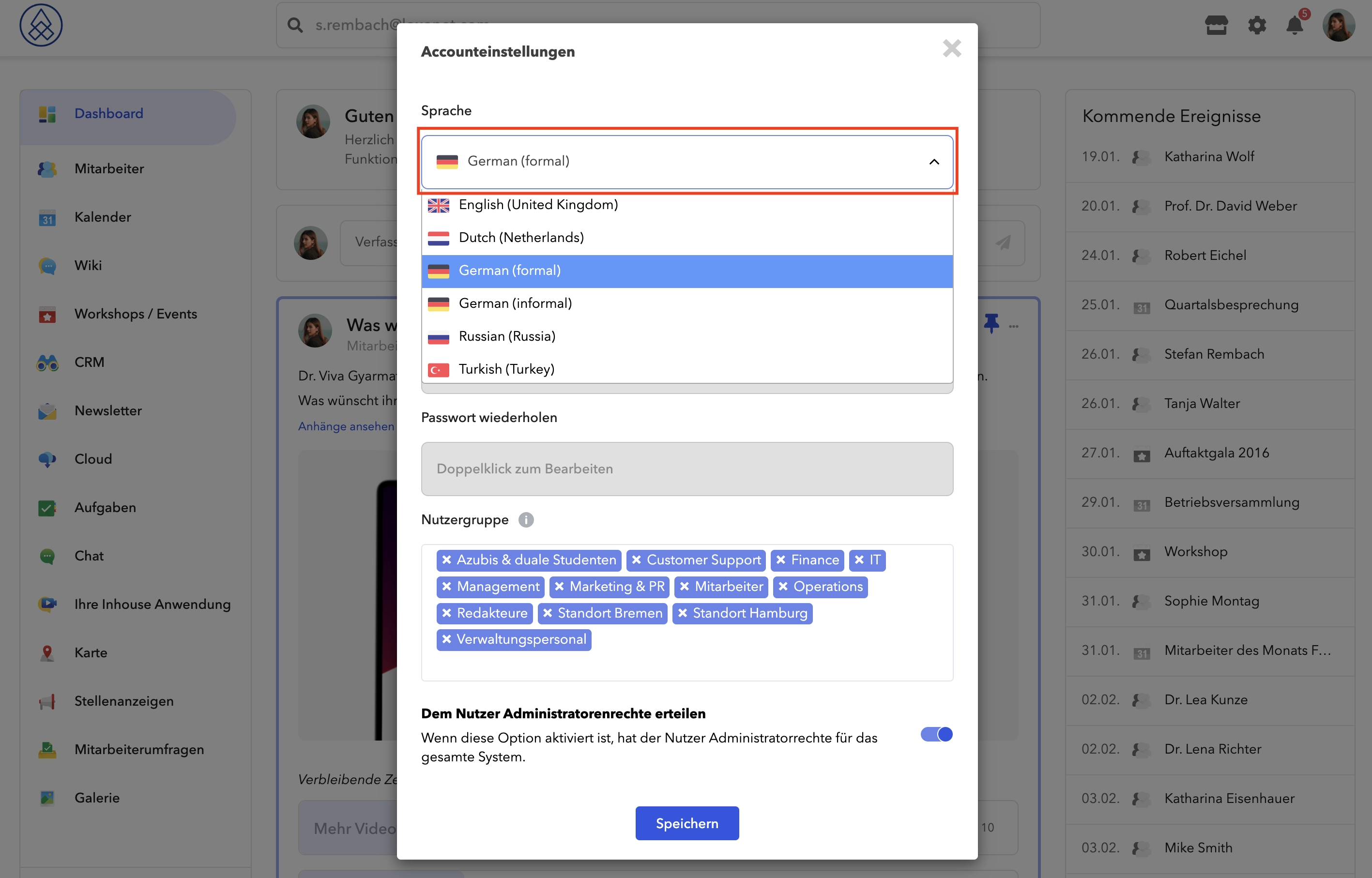
Don't forget to save .
Password and email
In your internal area, you can click on your displayed image at the top right and set a new password or email under account settings .
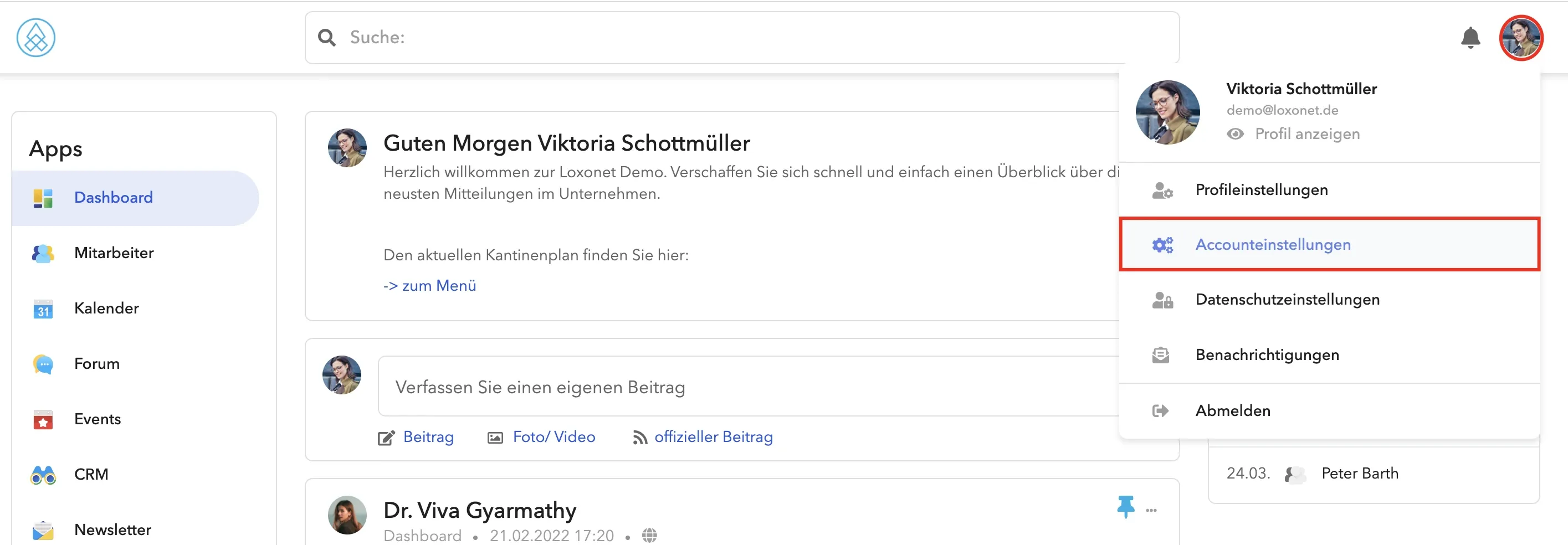
Enter your new password or email .
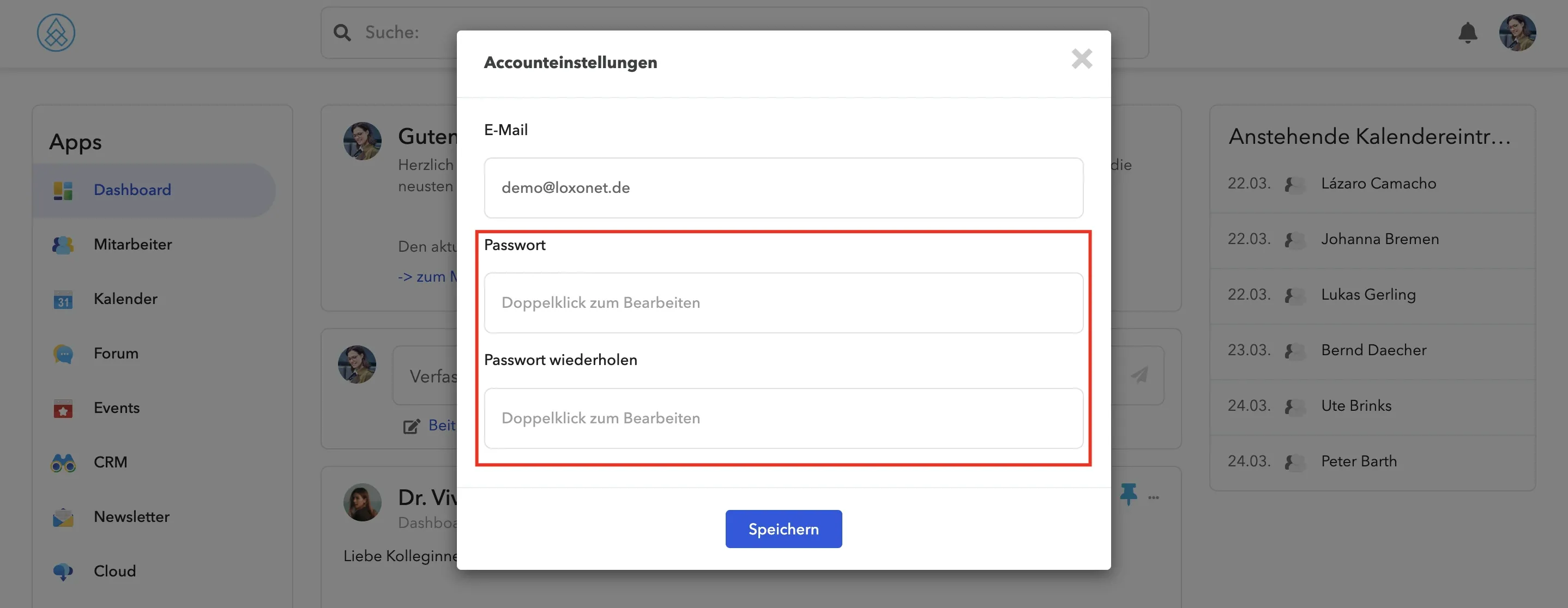
Don't forget to save .
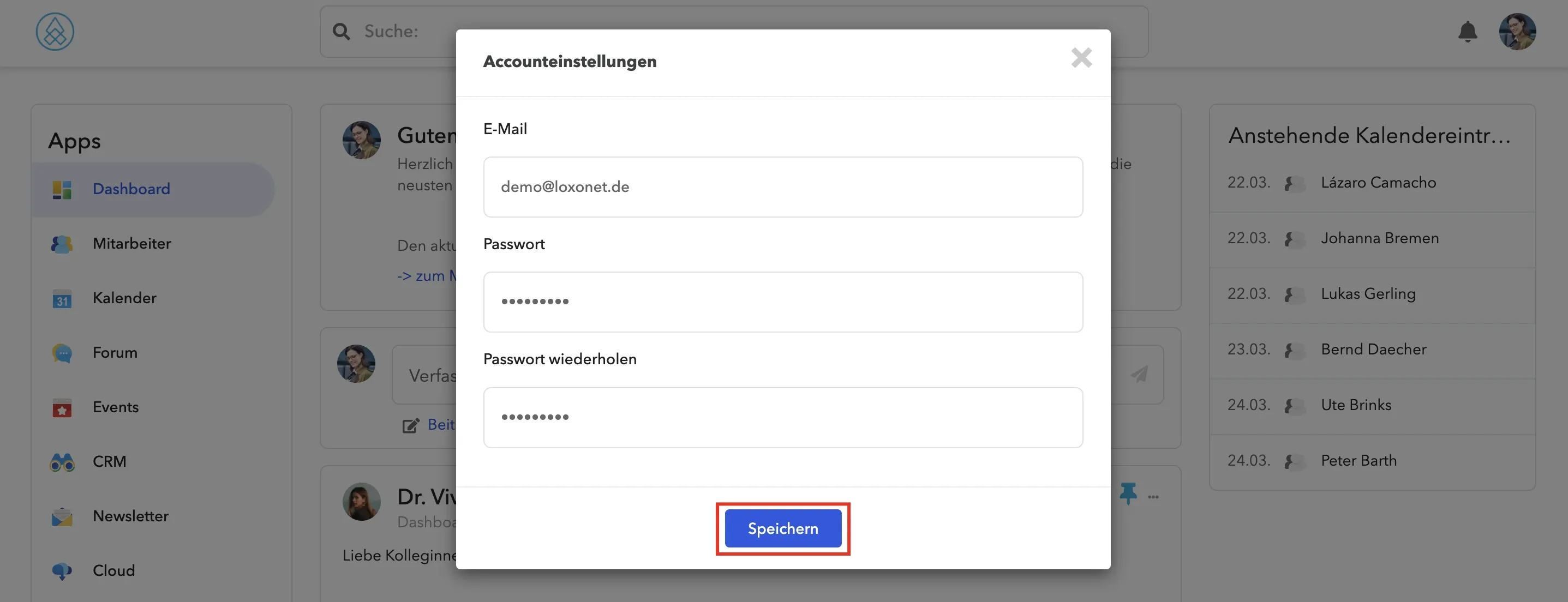
Content