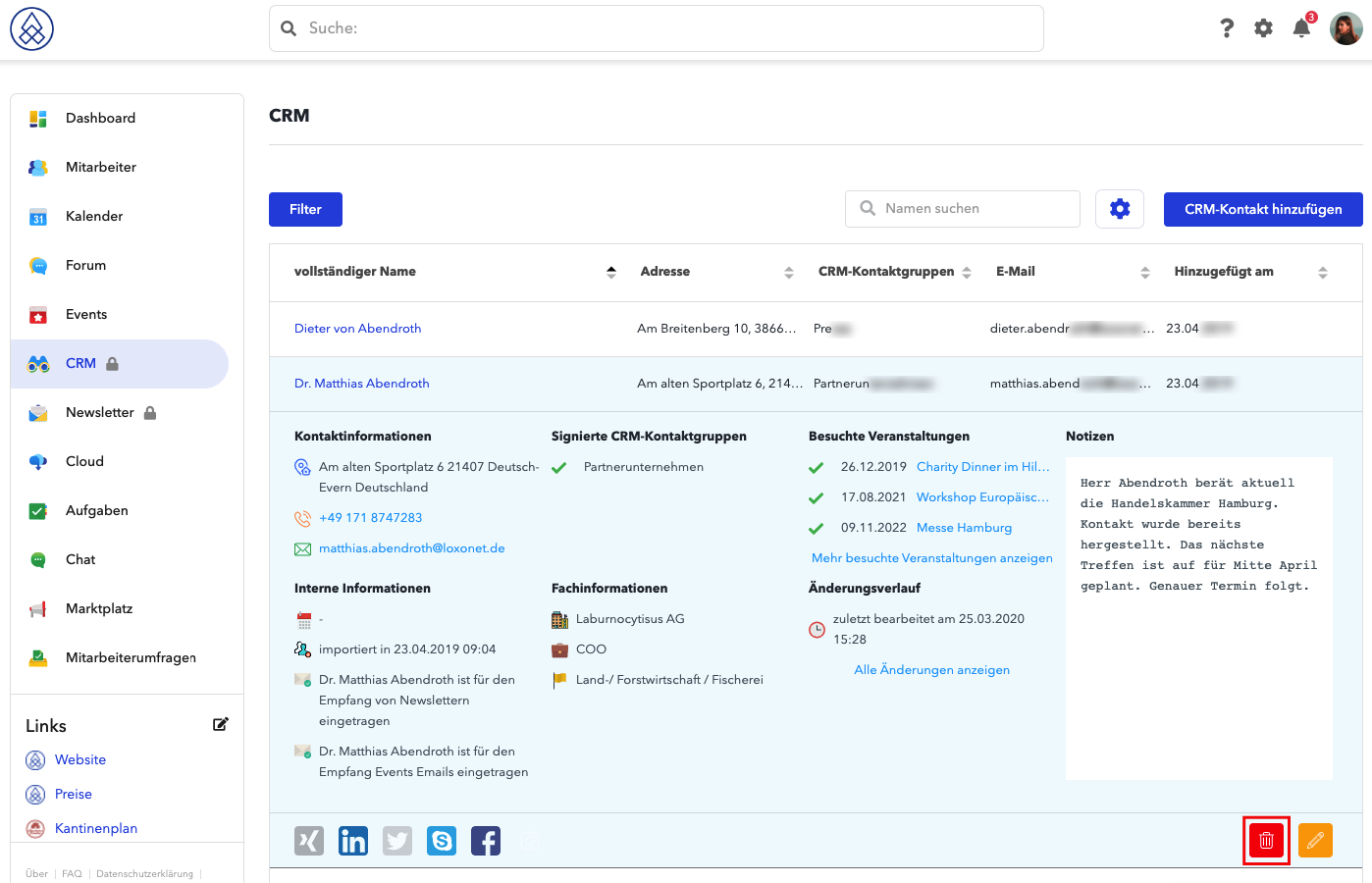How can we help you?
Here in our Help Center you will find all general answers to questions about billing, admin panel, product and much more.
What is CRM contacts?
CRM contacts cannot actively participate in the platform, but it is possible to invite these groups to events or to send out newsletters.
How can we share information with our customers who are not using the system?
The newsletter is a useful function for you to provide your customers with information.
When creating a newsletter, select the desired group of CRM contacts and send the information.
Where can I add individual, new people to the CRM?
To do this, please go to the CRM function on the left in your program bar. From there, click Add CRM Contact in the top right . Now you can add individuals.
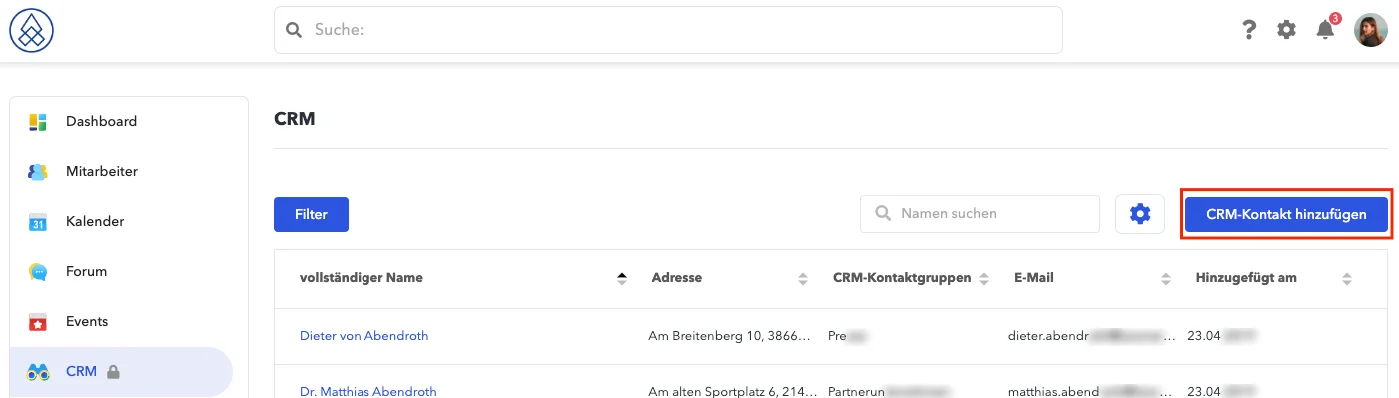
"External Contacts" to CRM
External contacts can be transferred to the CRM with the " Add to CRM " button. They will be added to the system as CRM contacts. In the current event they will still appear as external contacts, but in all future events they will be included in the CRM list.
If you want to invite other people to the event, just edit the event and add new users and CRM contacts. Then you can send an invitation only to those people, and they can accept or decline to attend the event. If you are the event creator and want these people to automatically accept the invitation and become attendees of the event, you can edit their status at any time in the attendee block of the event page.
Can I assign a group to CRM contacts at a later date?
That is absolutely no problem! Feel free to click on the name of the desired person in your CRM list. All information and settings are now displayed. To edit this, please click on the orange pencil at the bottom left of the window & then select the desired CRM group for this contact.
If you then enter the same contact a second time, is there no warning that this contact already exists?
Unfortunately there is now no way to check if the external contact has already been added to the CRM.
However, you can check this using the search box.
Is it possible to transfer CRM contacts to the member list?
Unfortunately this is not yet possible.
How can I remove a contact from the CRM?
If you only want to remove specific users
Go to the CRM contacts, select the desired guest, click on it and click on the trash can.