How can we help you?
Here in our Help Center you will find all general answers to questions about billing, admin panel, product and much more.
How to make the event private?
How do I choose who will and will not attend the event?
Link for external guests. How can I generate it afterwards?
How can I add "External Contacts" to an event?
How can I see who has registered for the event?
Export participants from an event, how can I do that?
Sending invitations to the event, reminders and personal messages
We forgot to invite a complete user group (CRM) to an event. Is this still possible afterwards?
Why haven't the event invitations been sent to CRM contacts?
Can you save events without a participant?
Can I post a custom cover photo for an event? How can I change a cover photo?
Registration for the event
To confirm your participation in the event, you can go to the event page, click " Without Response " and select " Accept ". As shown in the screenshot.
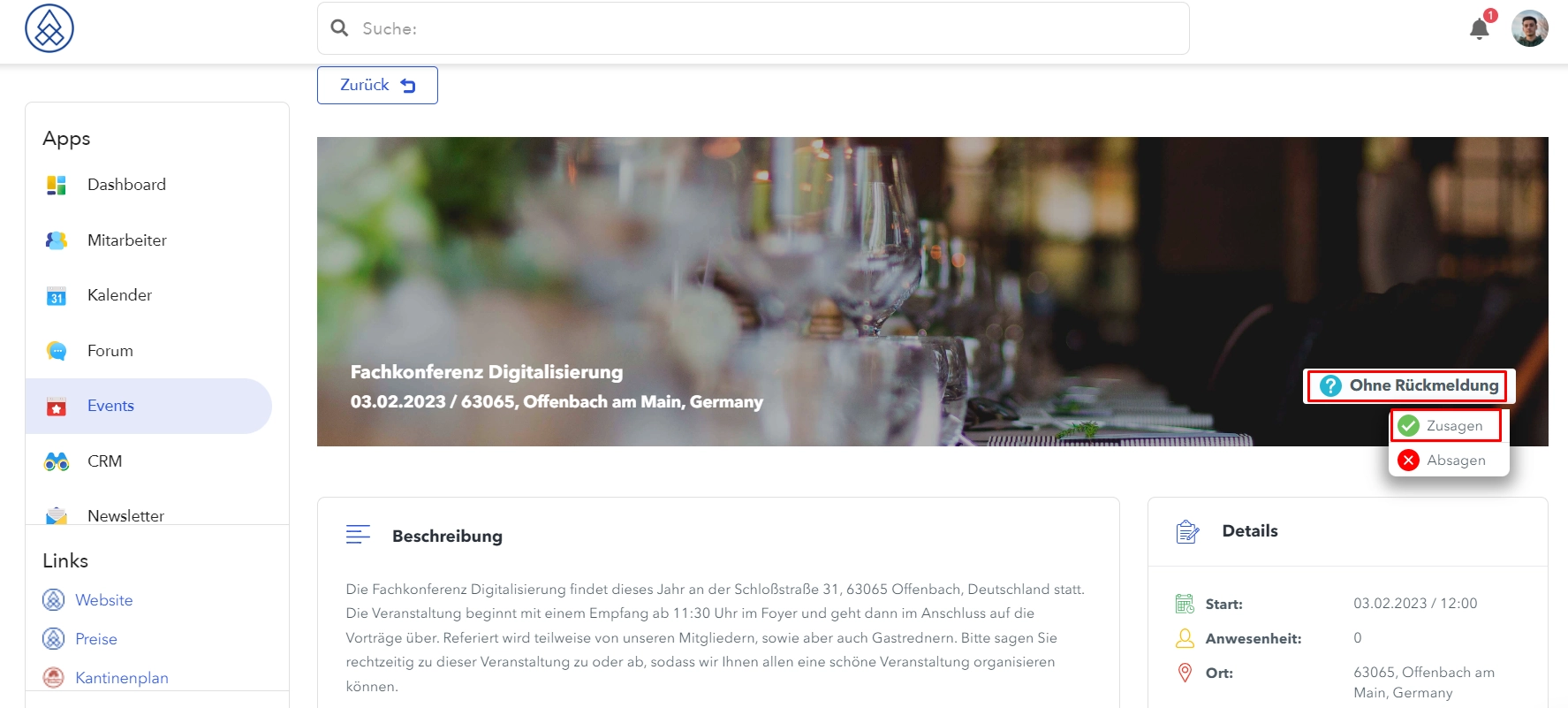
If you are not a member.
To register for an event, you must receive an email from the organizer or a member with a link to register for the event. If you click on this link you can log in.
How to make the event private?
To make an event private, you need to check the "Only show this event to invited users" option when creating the event .
This makes the event information inaccessible to uninvited users.
How do I choose who will and will not attend the event?
If you click Individual Members or Individual Groups , you can see who you have selected or who you can select, filter users and CRM contacts (guests) . 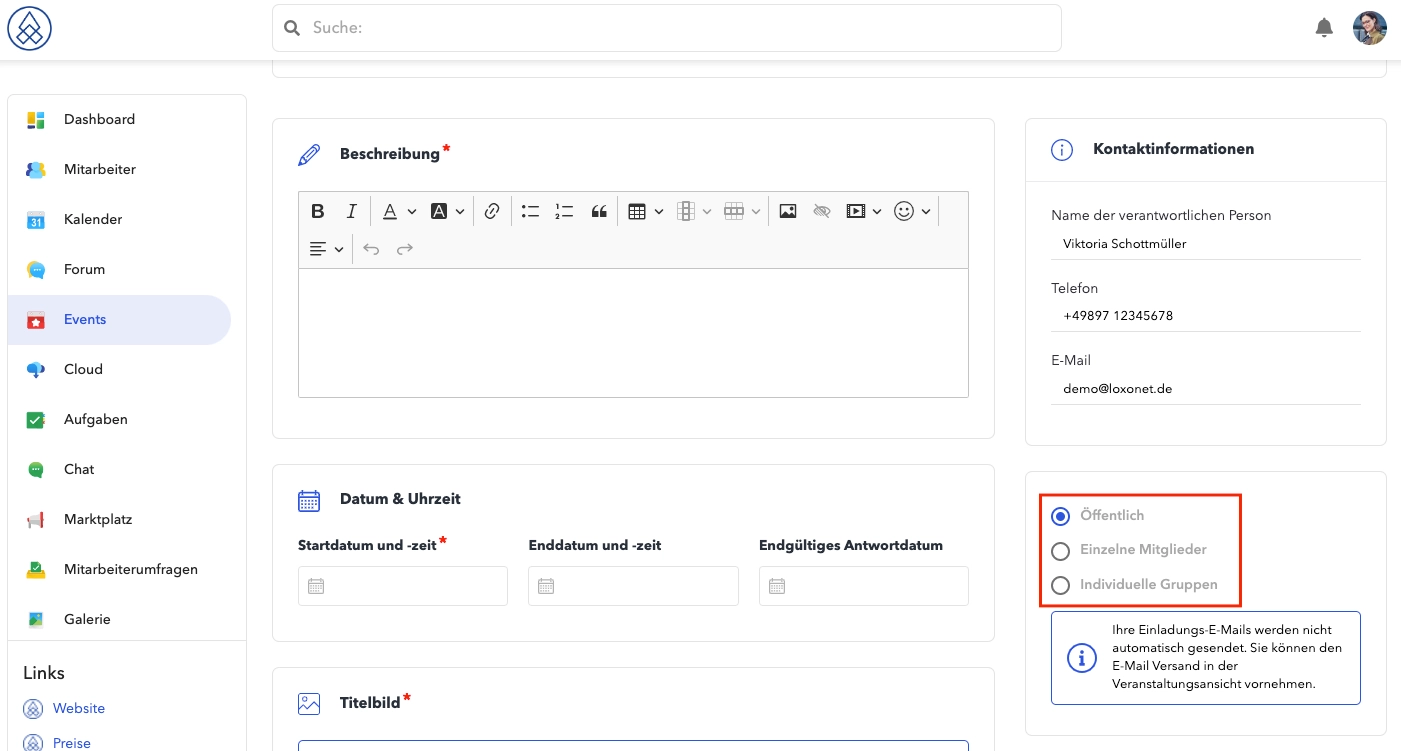
* If you make the event a public event, all users registered on your platform will be invited.
Link for external guests. How can I generate it afterwards?
This is not a problem at all and can be solved as follows: Go to your event, click on edit in the top left and scroll down further. On the left you will find a box with two options, which is called "additional settings". There, please select the second point,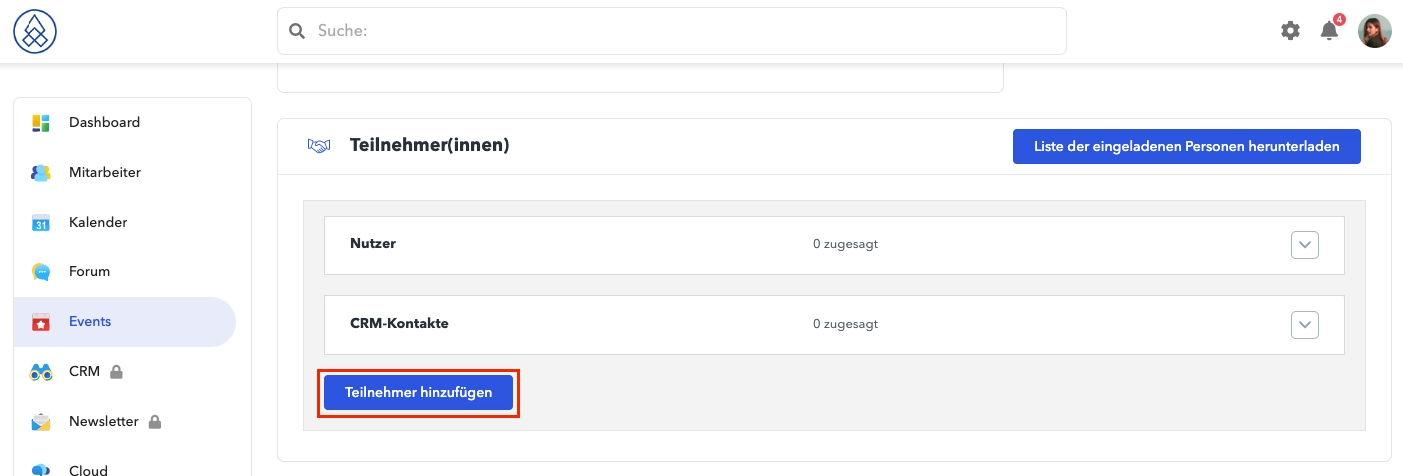
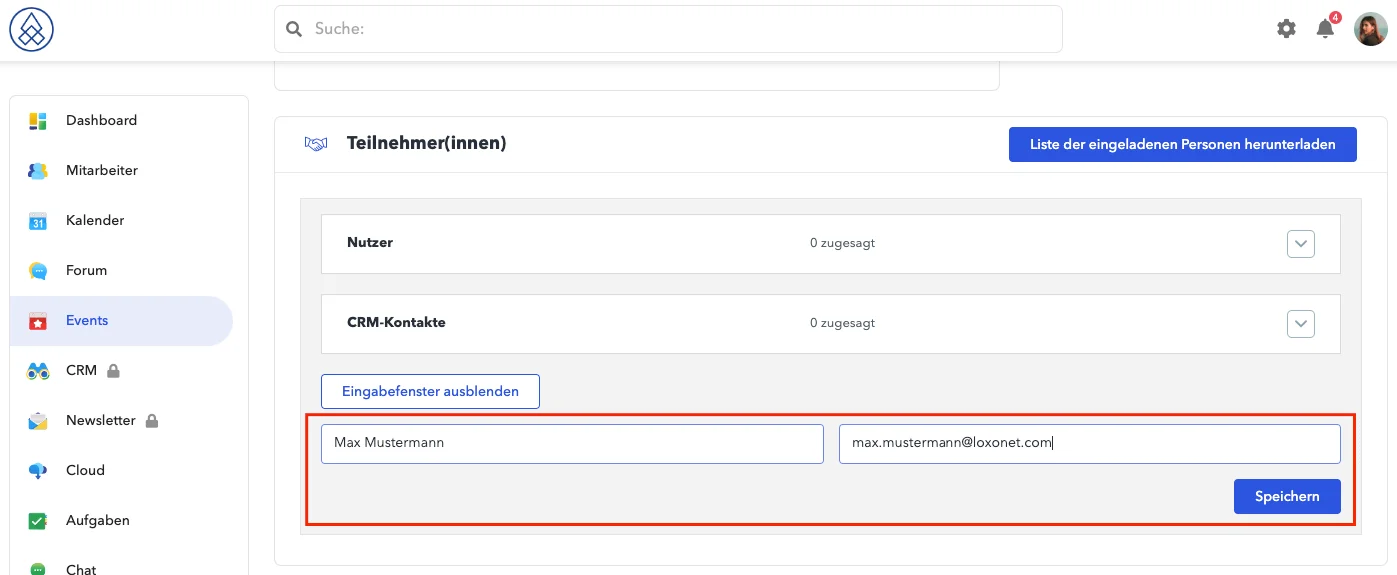
scroll down and save. You will now find a public link in your event on the right-hand side, which you can forward.
How can I add "External Contacts" to an event?
If you want to add another guest, you can do so by entering their name and email. Guests added in this way appear in a separate list of external contacts, but the organizer must turn on the option "Generate acceptance option and acceptance link for external guests" for this event.
How can I see who has registered for the event?
Go to the event page. You can find the users here . If you click on the arrow you can see a list of participants.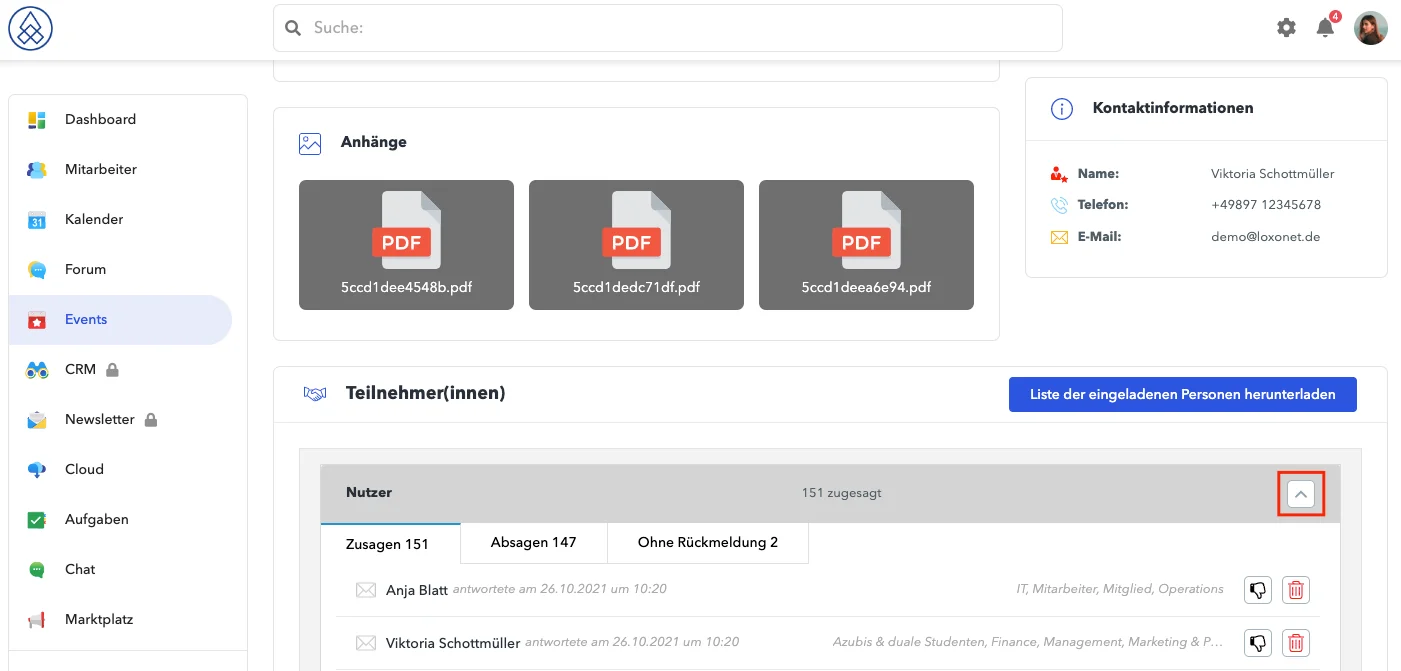
Export participants from an event, how can I do that?
On the event page, select Download invitee list.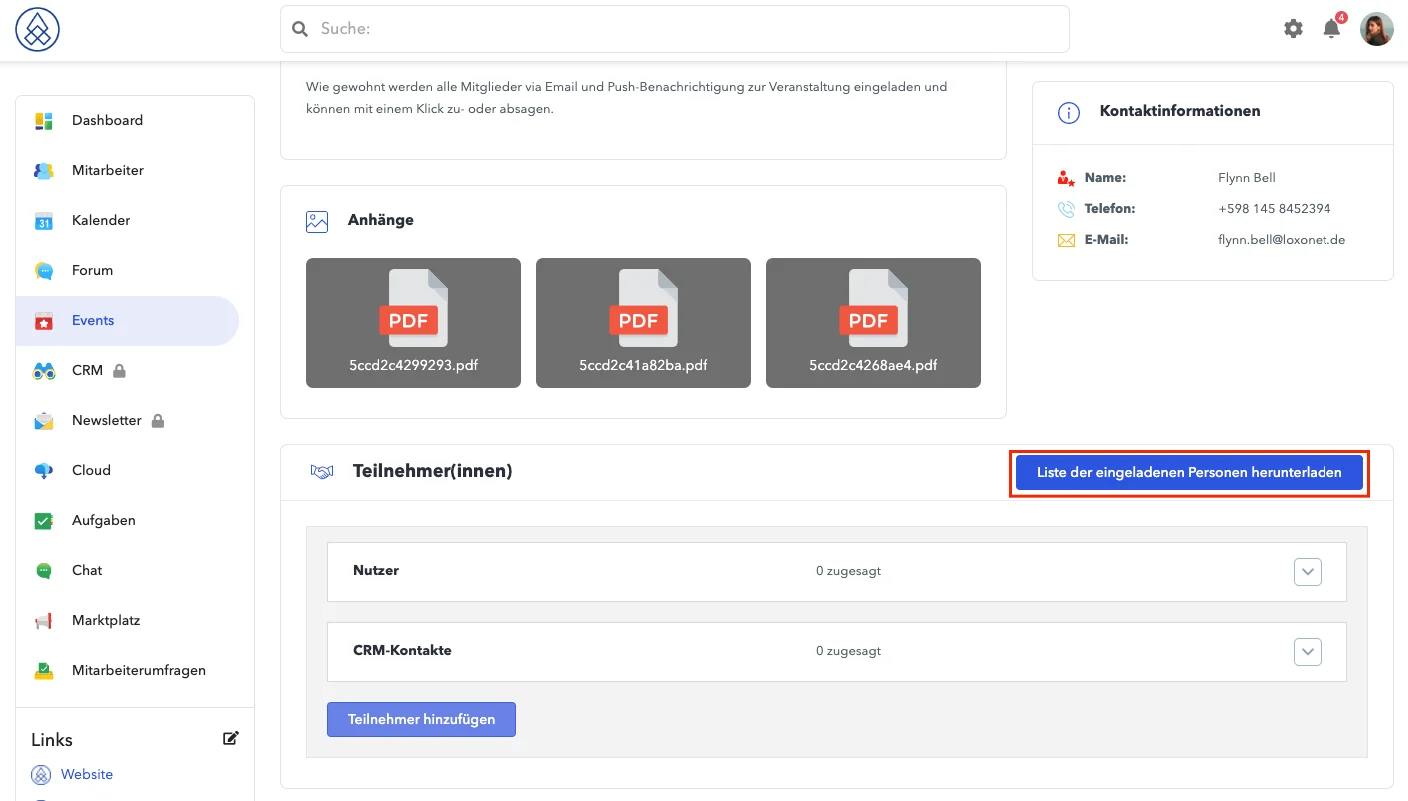
Sending invitations to the event, reminders and personal messages.
The Send Invites button appears after inviting new users or guests to an event.
You can only use this button once, but if you add new users or guests, the feature will become available again and the invitations will only be sent to new people.
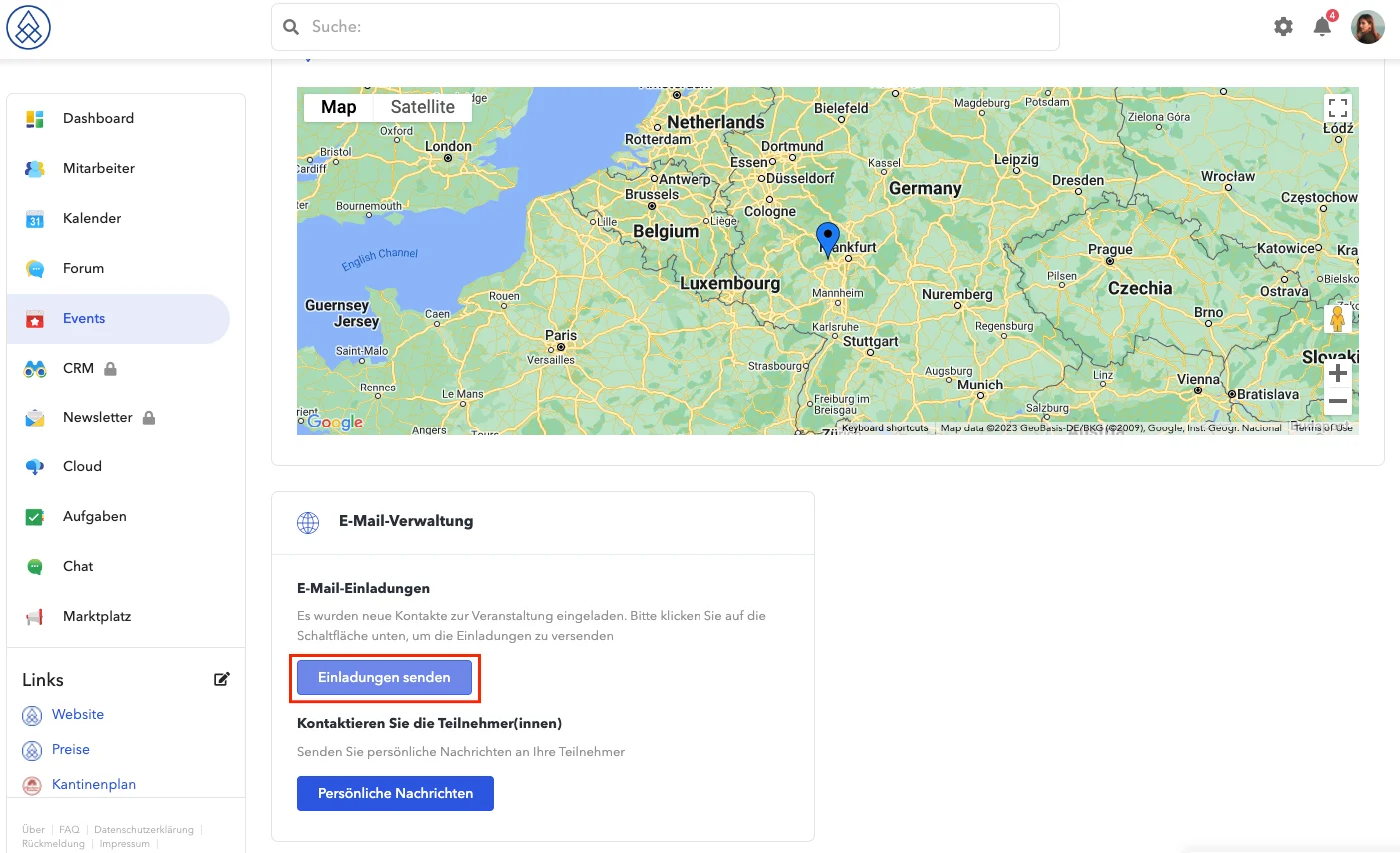
Once the invitations are sent, the send reminder button will become available.
You can only use this button once, but if you add new users or guests, the feature will become available again and the reminders will only be sent to new people.
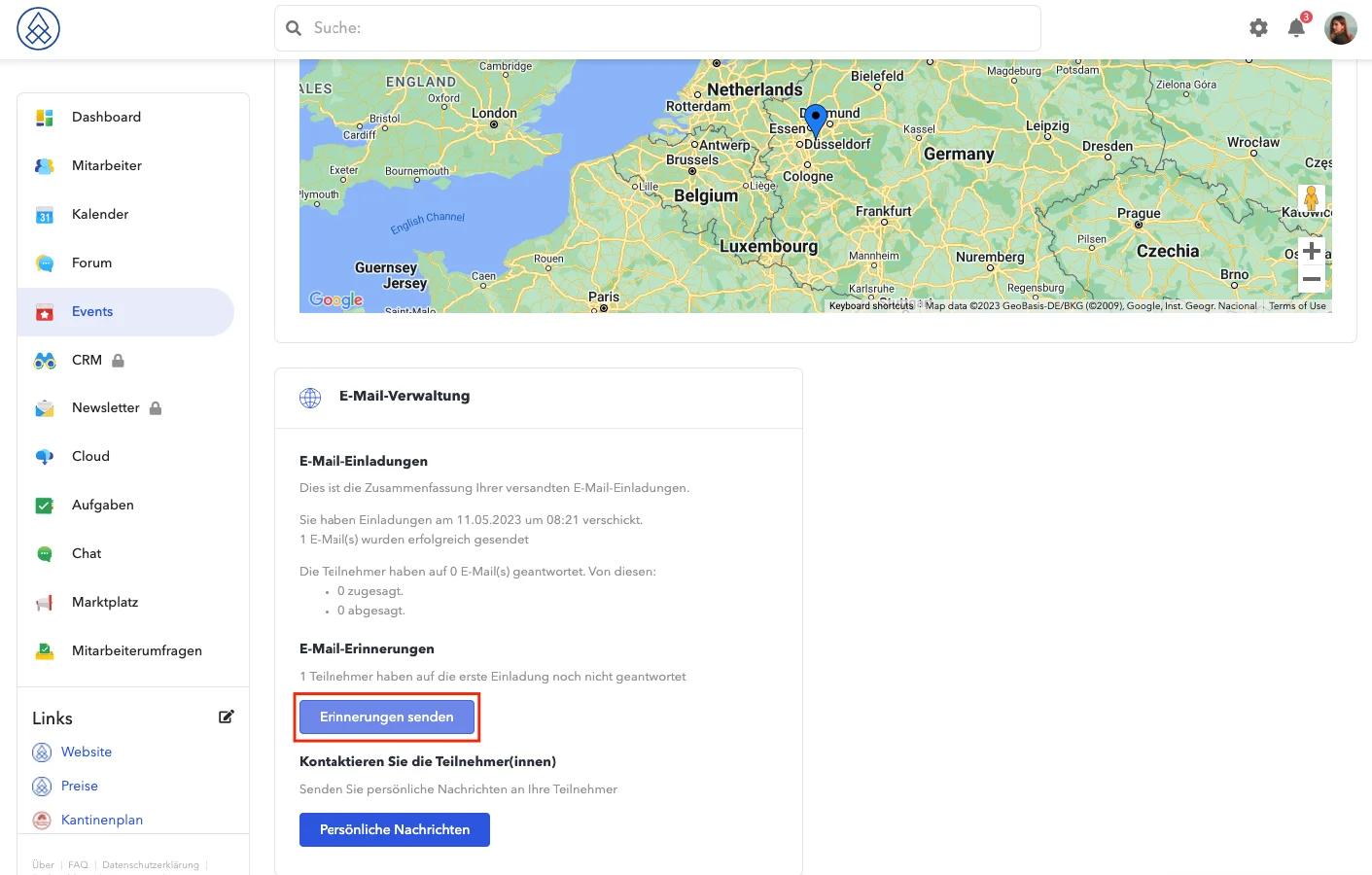
* Reminders can only be sent to users who have not yet accepted or declined their participation.
You can also write a private message to any verified user. To do this, go to the event page, click on Personal Messages and select the participants.
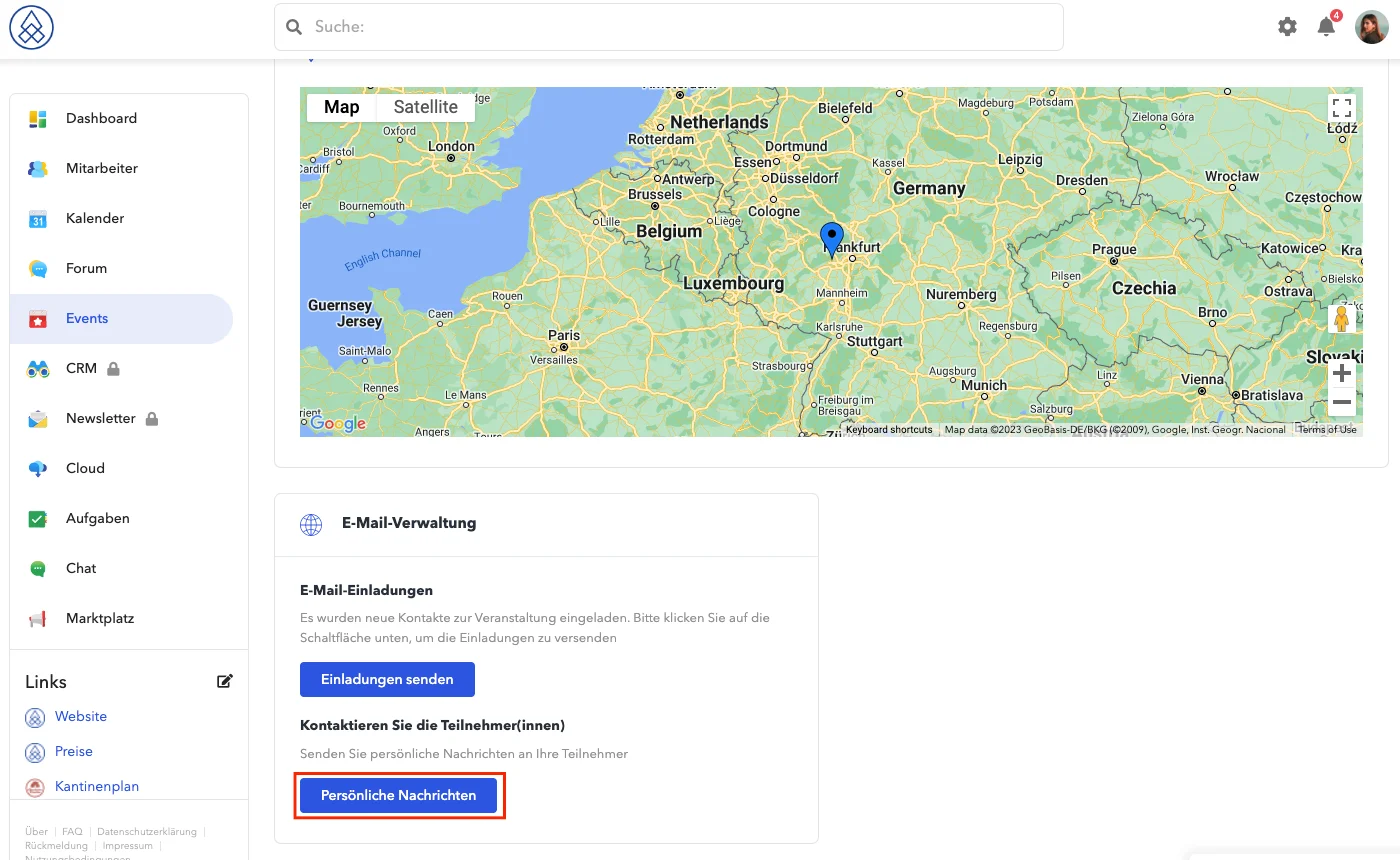
We forgot to invite a complete user group (CRM) to an event. Is this still possible afterwards?
You can select the desired user groups when creating an event.
You can also add more groups to the event by going to Event Settings.
Then click on the Select user groups field . In the window that appears, select the desired group.
And don't forget to click save. You can then send invitations to the recently selected users by clicking Send Invitations. Please note
* Please note that if you chose Select participants individually when creating an event , you can only add individual users!
Why haven't the event invitations been sent to CRM contacts?
There can be several reasons for this, which are linked to your individual settings.
Cause 1 The most likely cause is that the CRM contacts do not have email delivery enabled for event invitations. You can check this by clicking on the name of the person you want in your CRM list.
All information and settings are now displayed. To edit this, please click on the orange pencil at the bottom left of the window & then activate the field May event invitations be sent to the contact via email & then click on Save. 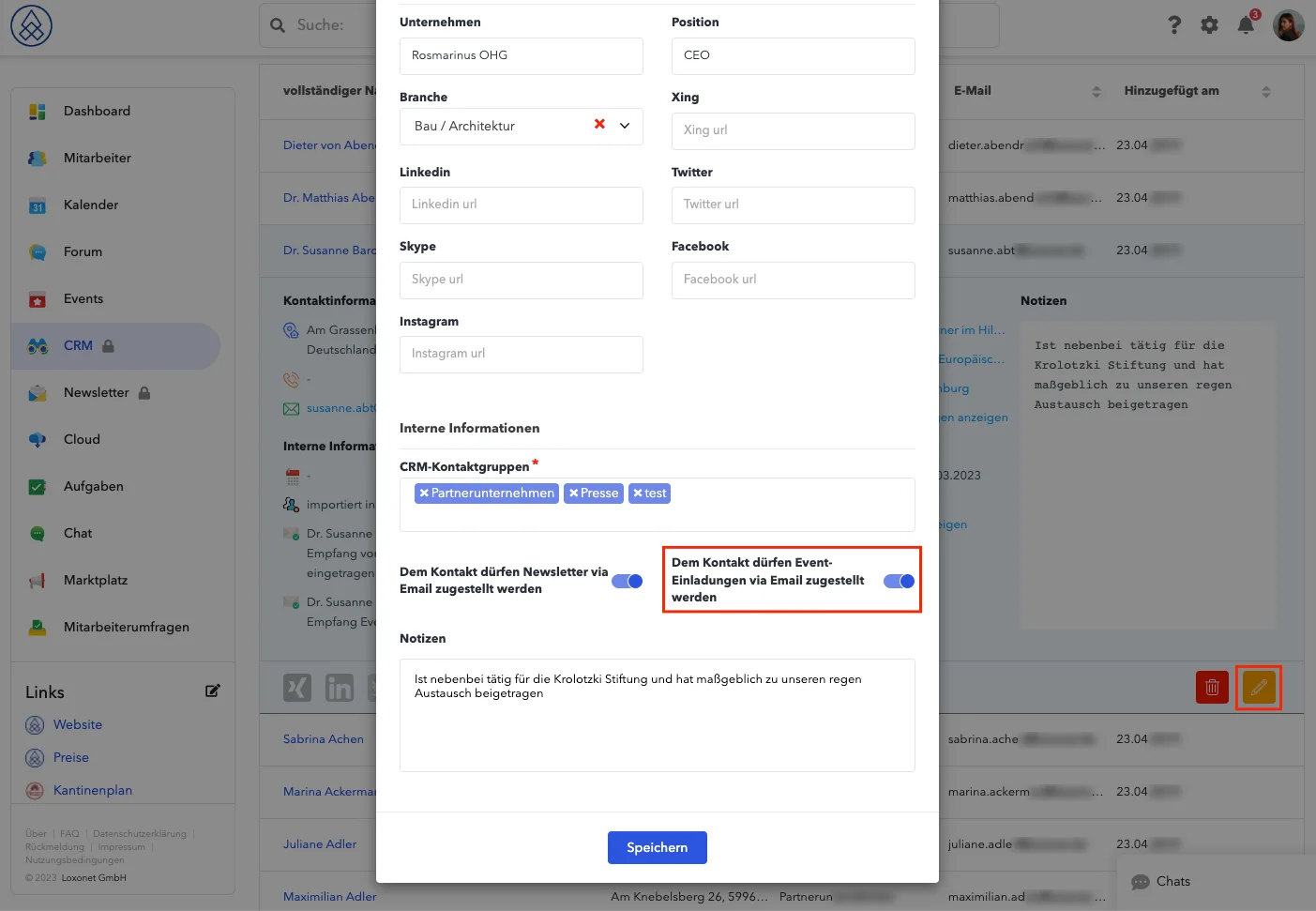
Note: Admins can see which emails have arrived and which haven't in the admin panel under Emails -> Email History .
Cause 2 It is possible that your CRM contact has been deleted from the CRM contact list.
Can you save events without a participant?
Events can only be saved with at least one participant. This participant can also be the creator himself.
Can I post a custom cover photo for an event? How can I change a cover photo?
When creating an event, under Cover Photo (scroll down a bit) you can choose one of the default profile photos or upload one of your choice from your computer.
Your own images can be added as event banners via click & drop or by selecting a file .
Since the cover image cannot be moved at the moment, the center of the image is always selected for display. We recommend images with a pixel width of at least 800px as the ideal size for this.
Administrators can also set their own default cover photos in the admin panel.
Attachments.
Currently only PDF files can be added to the event.
After saving, the address changes
We use Google Maps to show the location. When entering a location, the user selects one of the addresses suggested by Google. The location is saved as the exact coordinates that Google gives us. After saving the event, the location is shown as a marker on the map. Unfortunately, it is possible that the coordinates of this marker are closer to another address and the address is therefore not displayed correctly. To fix this, when editing an event, you can select the coordinates and manually place the marker in the right place so that everything is saved correctly.
How to make the event private?
How do I choose who will and will not attend the event?
Link for external guests. How can I generate it afterwards?
How can I add "External Contacts" to an event?
How can I see who has registered for the event?
Export participants from an event, how can I do that?
Sending invitations to the event, reminders and personal messages
We forgot to invite a complete user group (CRM) to an event. Is this still possible afterwards?
Why haven't the event invitations been sent to CRM contacts?
Can you save events without a participant?
Can I post a custom cover photo for an event? How can I change a cover photo?