How can we help you?
Here in our Help Center you will find all general answers to questions about billing, admin panel, product and much more.
Loxonet is not only available as a web app for your browser. You can also find the Loxonet app in the Apple Appstore and Google Playstore. Simply download the app for your iOS device or for your Android device from the respective store.
In addition, Loxonet is happy to provide you with your own company app. The app can then be found in the app stores with your desired name and is designed in your branding with your own company logo. For more information please contact us!
Default App:
The Loxonet app can be found and installed in any store by entering " Loxonet " in the search field.
But that is not necessary, because we have come up with an even more convenient way for you. If you're already logged into your mobile browser, all you have to do is click Download as an app under your avatar in the profile menu . You will then be automatically redirected to the Appstore.
If you are an administrator, you will find the link to the Loxonet app in the App Store or the Google Play Store, also in the admin panel. Admin Panel → System → Mobile App .
The links to the Loxonet app are displayed here by default.
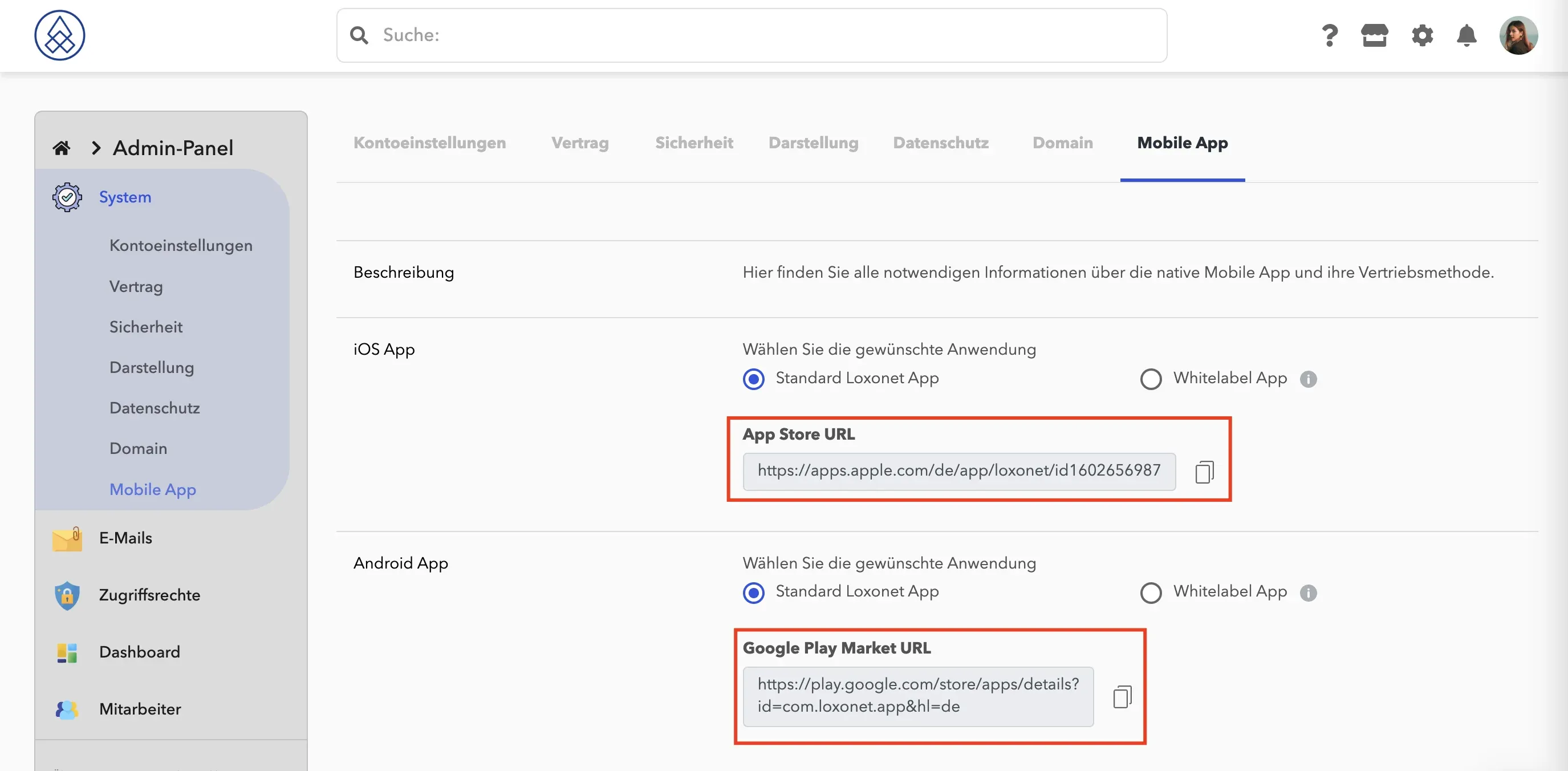
*Please note that the Loxonet app links are preset and cannot be edited.
Company app:
Congratulations, your company has its own employee app. In order for your users to be able to use the app, you as an admin need to follow a few simple steps.
First go to the admin panel, to the >Mobile App< area. Admin Panel → System → Mobile App
Android app
To allow Android users to automatically download your app, switch to the Whitelabel App tab in the Android section . Paste the link to your app from the Google Play Store into the Android Whitelabel App URL field and click save.
A Loxonet employee will provide you with the link.
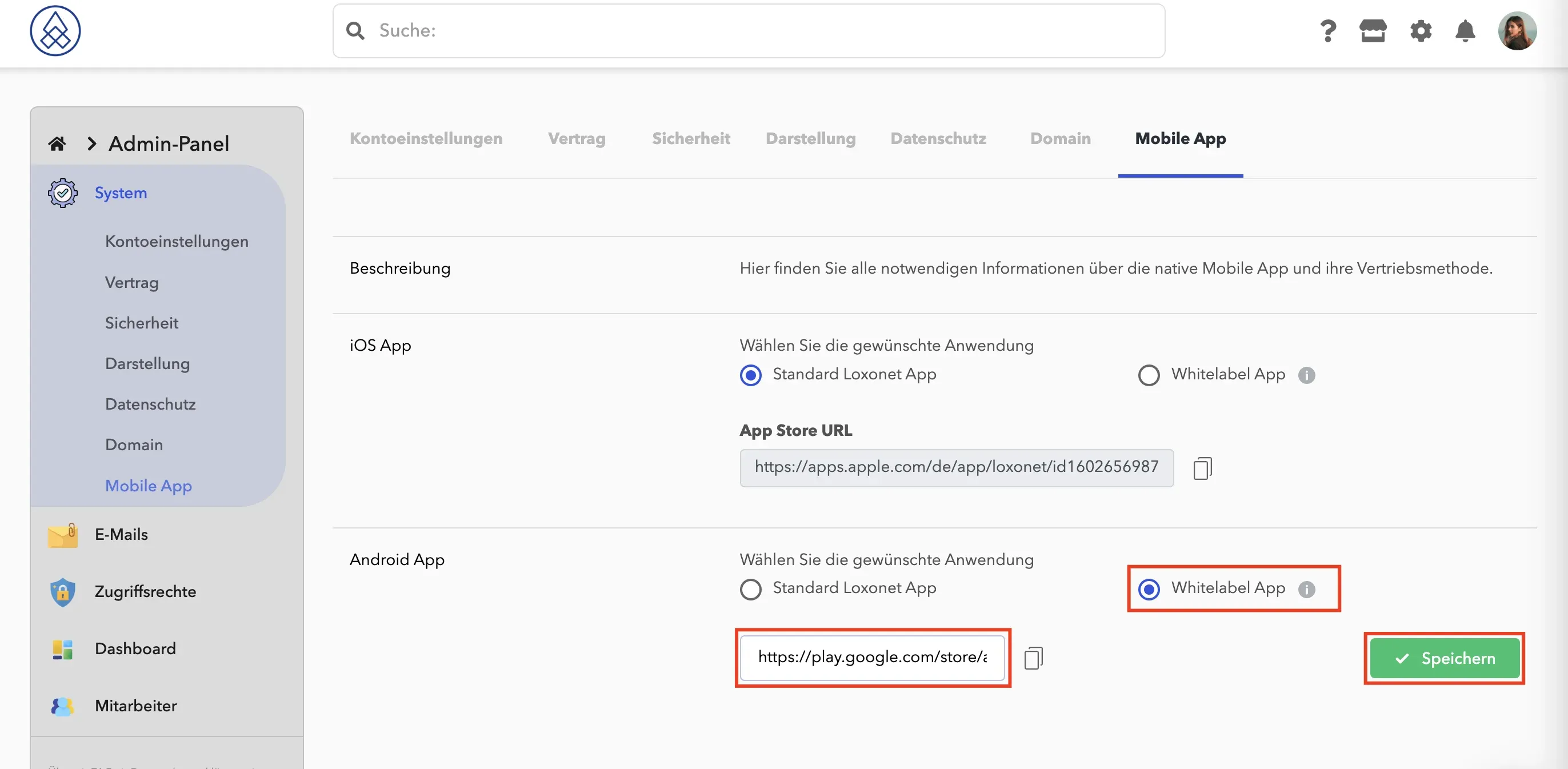
Well, when an Android user wants to download your branded app, they are automatically redirected to the corresponding Google Play Store page.
iOS app
For the iOS app, the procedure is a bit different. In order for a user to be able to find the app in the App Store, he must use an individual code (link). The app cannot be found via the search function, which is what Apple intended.
But don't worry, we'll explain how every user can easily get their link to the app.
As an administrator, you must first receive an Excel list with the app links. If you as an administrator do not yet have this list, simply write a short message in our support chat.
You upload the Excel list in the admin panel. For the iOS app, also click on >Whitelabel App< (in the iOS area) . Next, click the Choose a file… button and select the desired region for which this list is intended.
The Region field is necessary because only users from this region can use the link. Therefore, users from France will receive a code specific to their region.
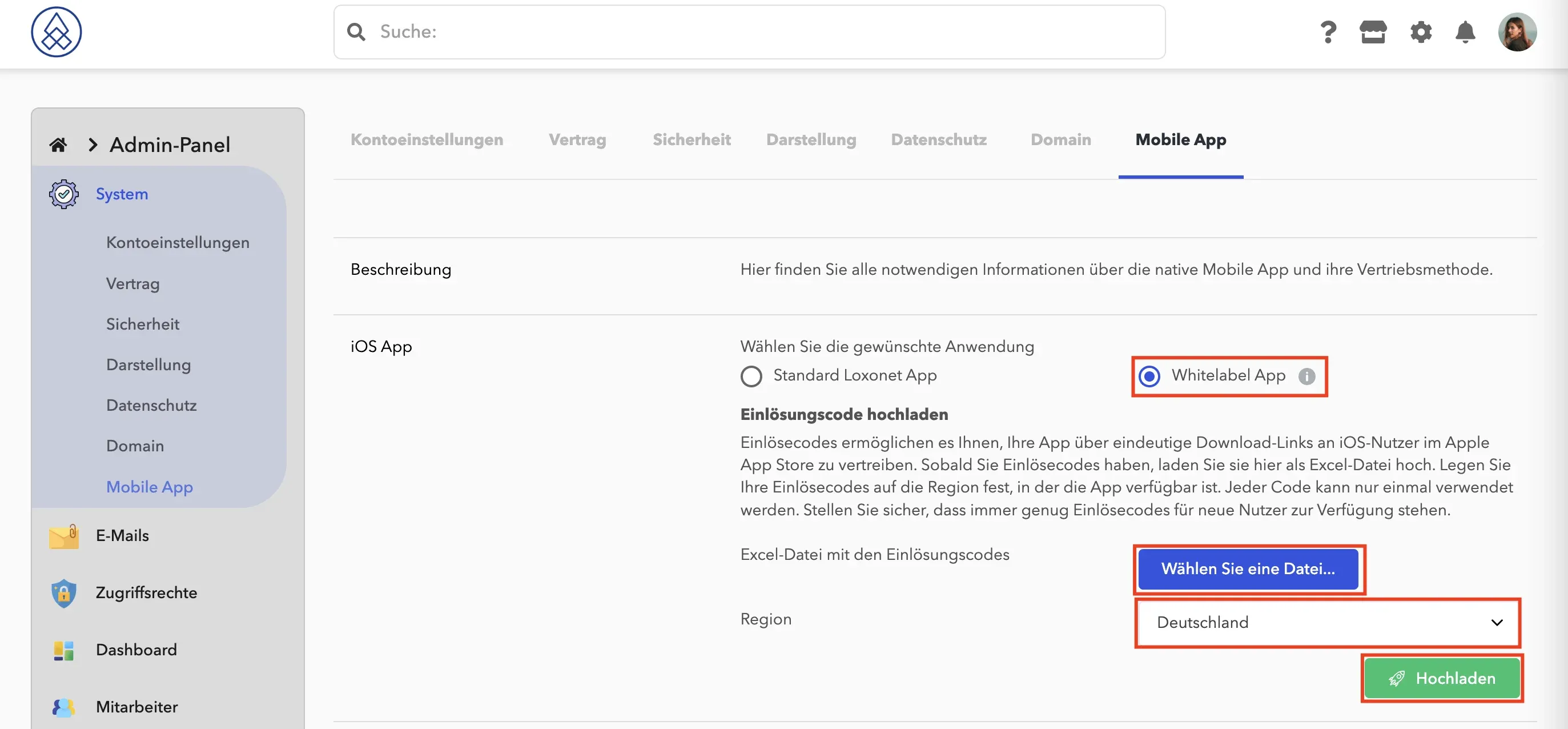
After clicking the " Upload " button, all your code links will be uploaded to the system and each user will have their own unique code available. To download the app, the user only has to select " Download as app " in their profile menu and the app will be downloaded to the smartphone.
With that everything is settled.
When new users are added, you as an administrator must remember to assign a link to the new users as well.
You can see whether there are still free links from your upload in the usage statistics.
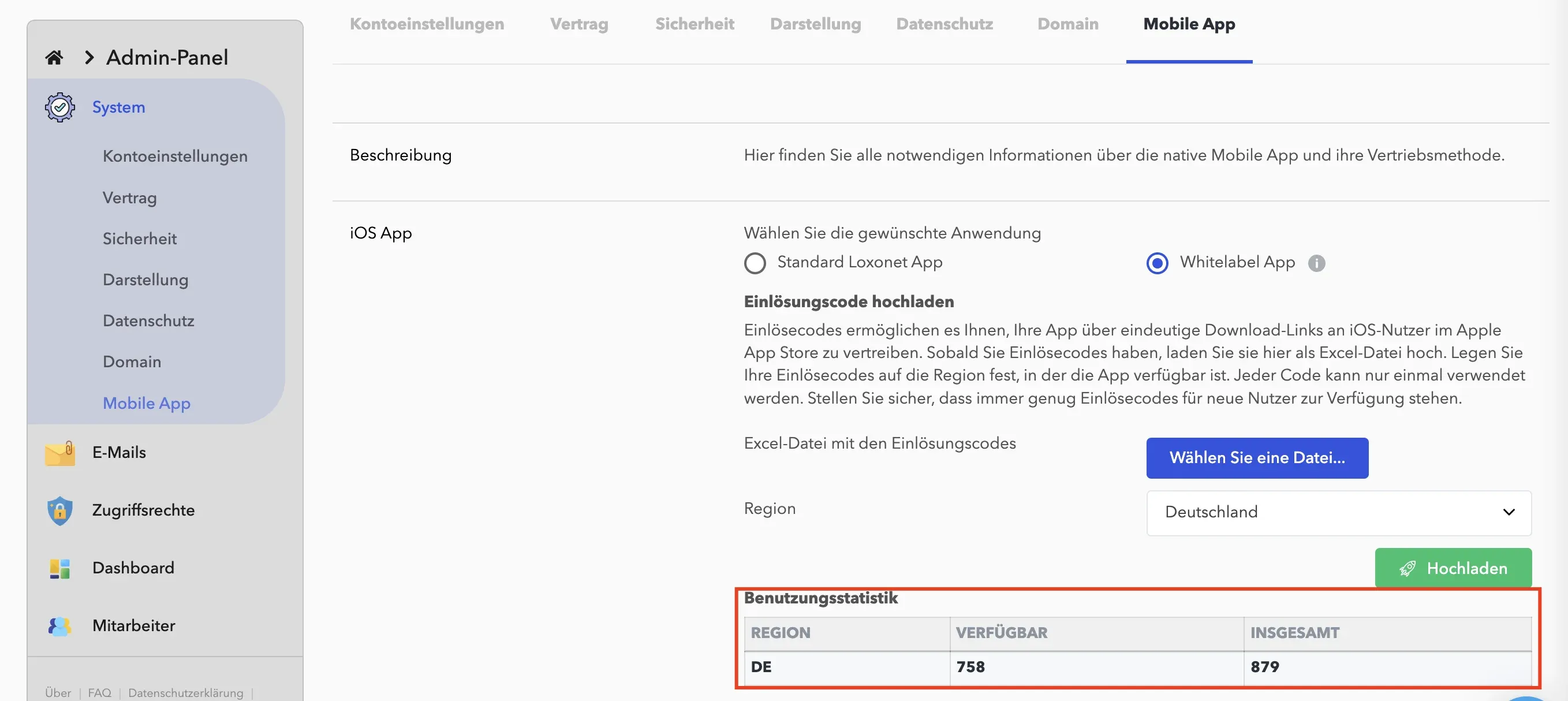
If there are no more free links, request a new list in our support chat and upload it in the same way.
If the number of available links is exhausted and no new list is uploaded, each new user will be provided with a link to the standard Loxonet app. But don't worry, as soon as you have uploaded a new list of links, the links will be automatically added to all users who previously received the link to the standard Loxonet app.