How can we help you?
Here in our Help Center you will find all general answers to questions about billing, admin panel, product and much more.
What access rights do the users have?
All users are created in user groups in their Loxonet. You can create as many of these as you like in the admin panel. Users can also be in several user groups. On the Access Rights page in the admin panel , you can then coordinate the individual access rights per user group.
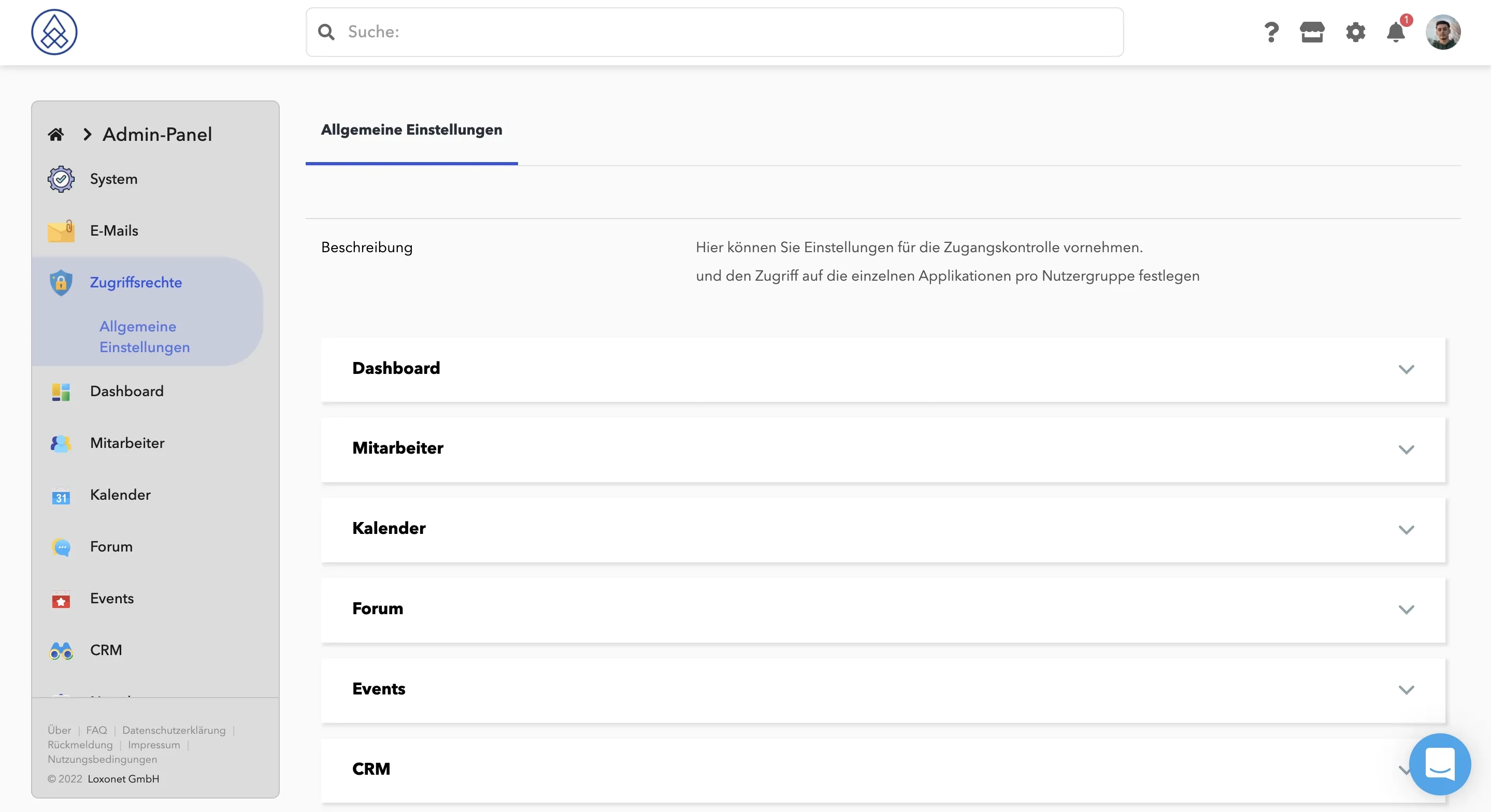
How can user rights be defined?
User rights can be set in the admin panel under Access Rights → General Settings . Here you can define the respective access and usage rights for each application that you use in the social intranet and for each user group.
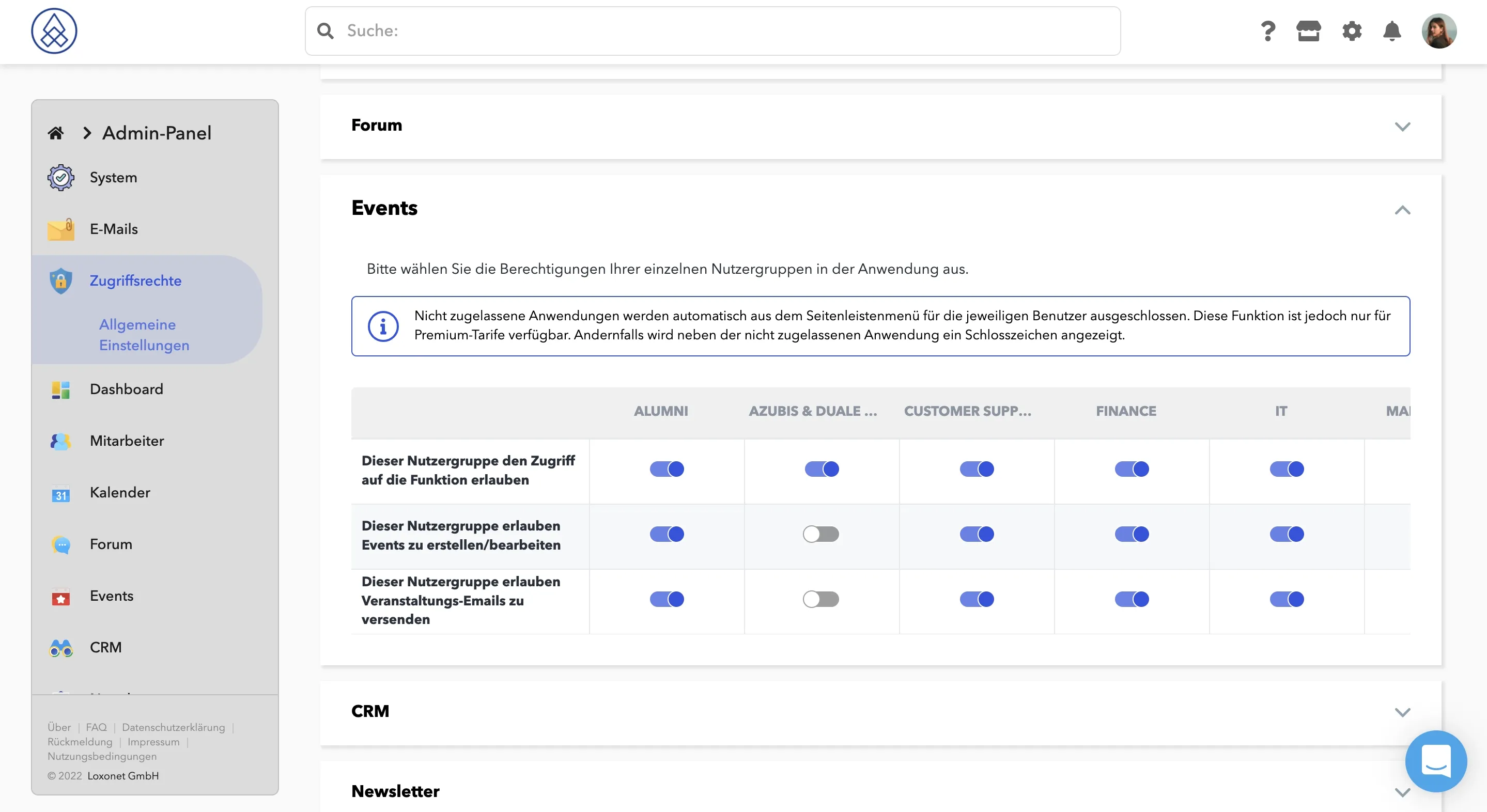
How can I set up so that only a certain group can edit other people's profiles?
You can set this up by going into Admin Panel -> Access Rights
Find community or staff here.
And select the Allow this user group to edit other people's profiles option.
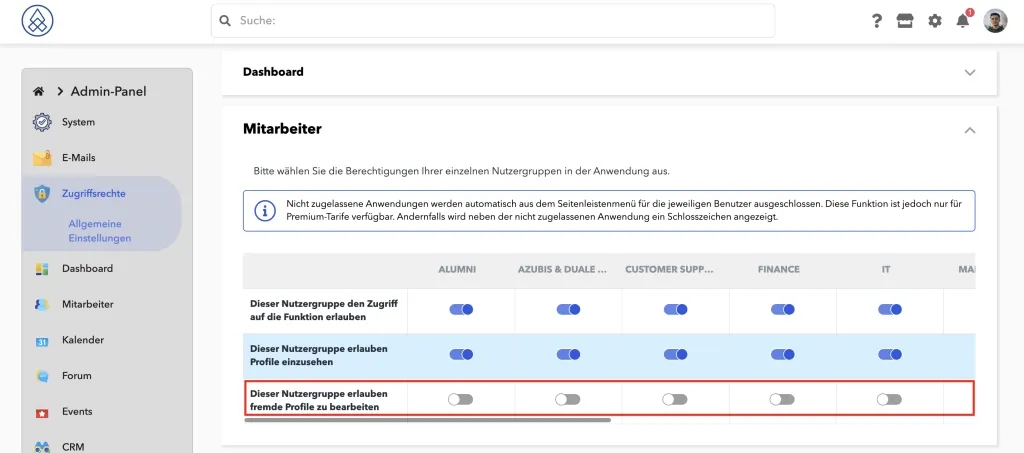
Additional access settings
As an administrator, you can configure additional access settings by application and group.
Using the chat app as an example, in this article we will explain how it works and what it means.
Imagine that in your intranet, users from different user groups are not allowed and cannot chat with users from other user groups.
In the access settings you will find the Chat application. Clicking this brings up a list of actions you can set up for each user group. When the option is enabled, you will see an additional settings icon to the right of the switch.
Clicking it will bring up a modal window with additional settings.
See the description for what this setting does.
Once you've selected the user groups you want, click Ok to close the modal window and don't forget to save your changes by clicking the Save button .
Change in access type
Unfortunately, the choice of access type (user or group) can only be made at the time of creation. An example of this are the subfolders in the cloud, which can be set with their own access - but these must be synchronized in the background. And when we allow the access type to be changed during editing, it introduces a lot of conflicts.
In other applications, the access type is also saved at the time of creation, since many processes run in the background, e.g. B. sending emails, push notifications, etc.
Changing the access type can also lead to many possible conflicts, which are technically difficult to solve. It is therefore easiest to delete the previous folder structure and create a new structure with the new access type.