How can we help you?
Here in our Help Center you will find all general answers to questions about billing, admin panel, product and much more.
Administration / Admin Panel
/Mobile App
/iOS redemption code replacement
It happens that the user needs to download the app on another Apple device connected to another Apple ID, but when trying to download it, the error message "The code has already been used" pops up.
This is because a passcode can only be associated with one Apple ID. The solution to this problem is code replacement.
Code replacement for a single user.
- Go to the admin panel .
- In the settings of the Employee application , go to the User management tab .
- Find the respective user whose code is to be changed and go to the three dots after his name. There you can select Reset iOs redemption code .
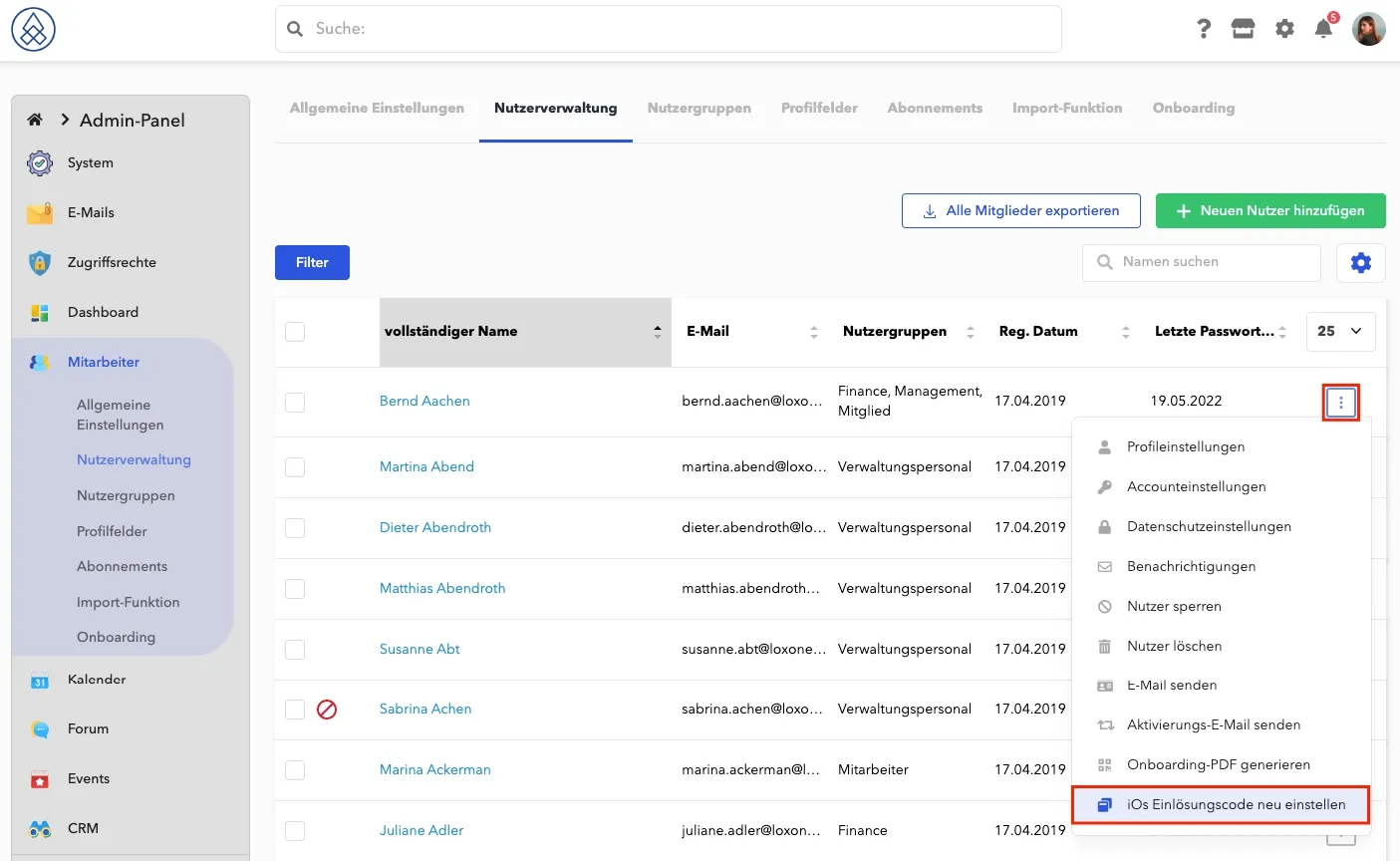
- Confirm your request.
The user can then activate the code on the new Apple ID and install the app on the new device.
Code replacement for multiple users.
- Go to the admin panel .
- In the settings of the Employee application , go to the User management tab .
- Select the desired users by checking the check box.
- At the bottom of the drop-down menu, select Reset iOS redemption code .
- Click the OK button .
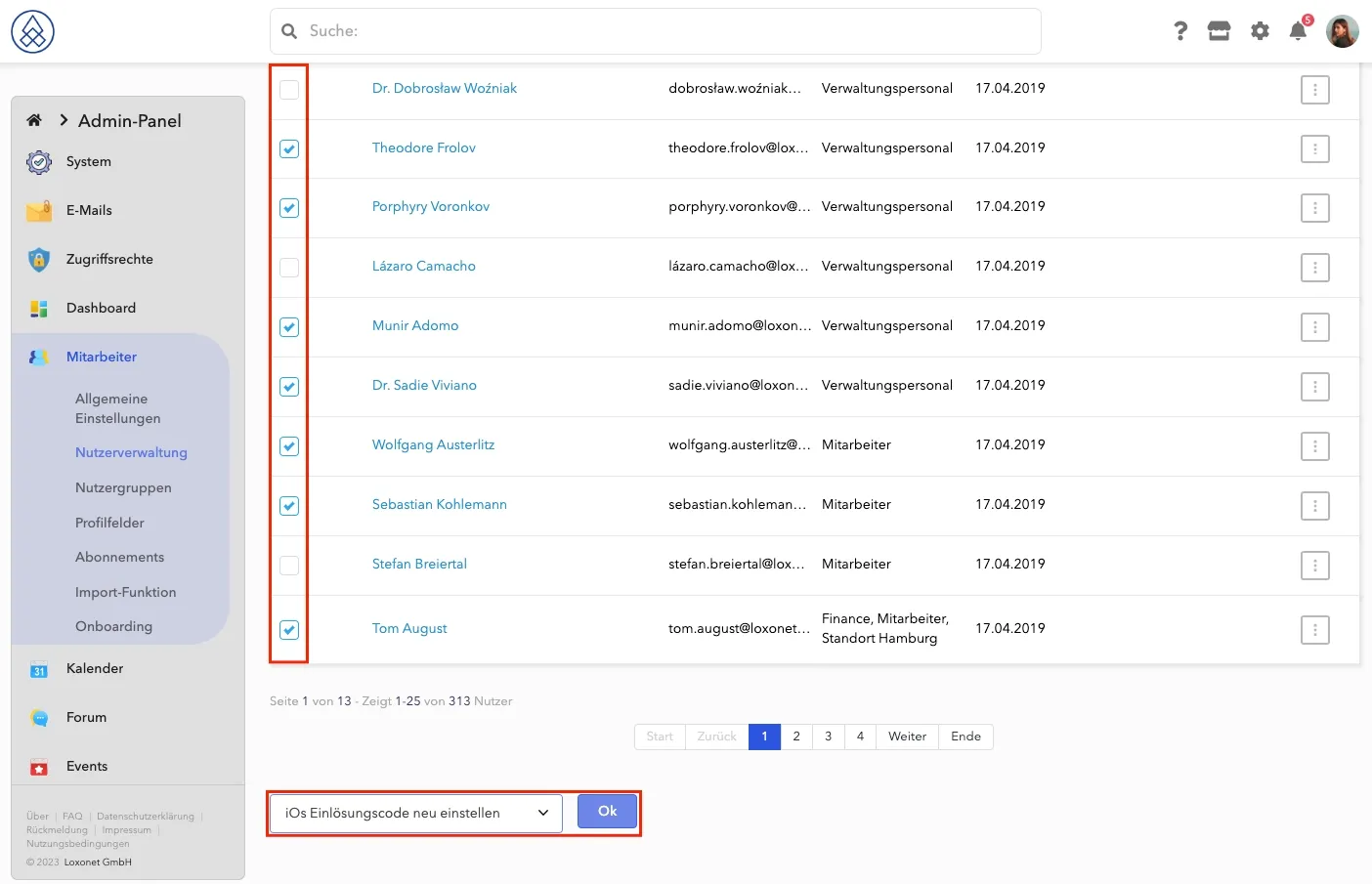
- Confirm your request.
Then all selected users will be assigned new current codes.