How can we help you?
Here in our Help Center you will find all general answers to questions about billing, admin panel, product and much more.
E-mails end up in the spam folder
Make sure your sender email matches your platform's domain.
This setting can be found in the admin panel under Emails and General Settings .
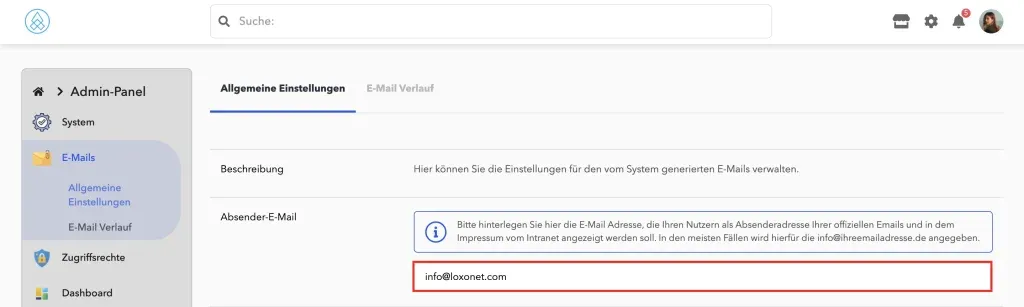
If you use your own domain.
Make sure your DNS settings contain a correct SPF record. This entry specifies which servers are authorized to send email on behalf of your domain. Check the listing and make sure it is correct and up to date.
Add the TXT record to the SPF record.
You can find the required record in the admin panel under the Domain tab .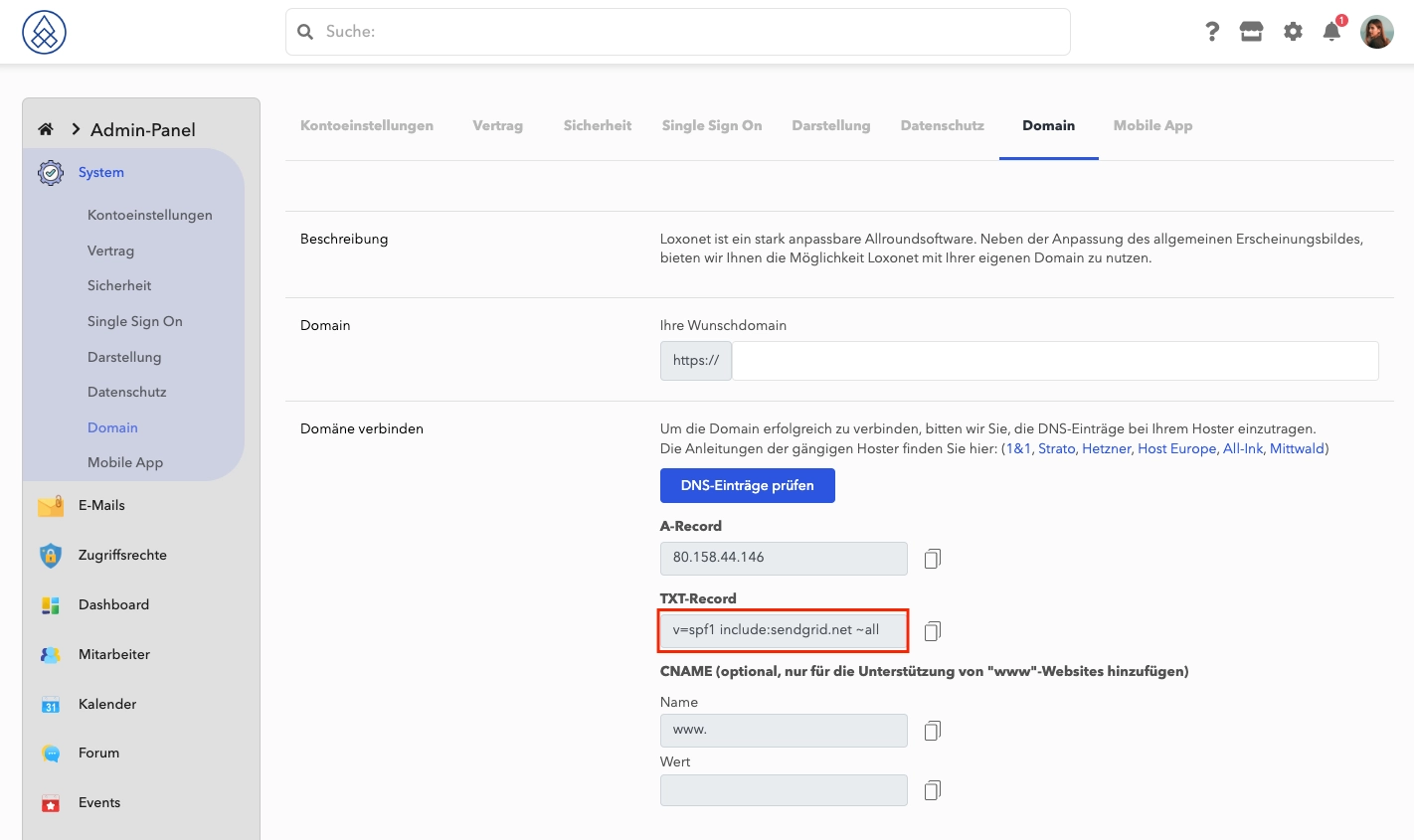
Checking the SPF configuration
Use an SPF checker to verify that your SPF configuration is correct. There are various online tools that can help you with this. Just enter your domain and the tool will show you if your SPF record is set up correctly.
The email was sent successfully but is not in the recipient's inbox
This can have a variety of reasons.
In principle, it is always advisable to also check the spam/junk folder.
Another possibility is the following: Up to now we have used a service provider as the e-mail server. Here the dispatch runs over a so-called shared IP. This means that not only do we depend on this IP, but also other companies. This can result in emails from other servers being classified as spam. (If the sending of e-mails "gets out of joint" with one of the others who are connected to the shared IP).
We have had our own IP since the beginning of April. As a result, this is not yet known to the other e-mail service providers (like the shared IPs). This can lead to some delivery complications.
The newsletter (and presumably also other notifications) do not reach a user. (Bounced Address)
If email tracking reports "drop/technical description: Bounced Address ", it means your user's mail server is not receiving email from us.
In this case, the only solution is to change the email address.